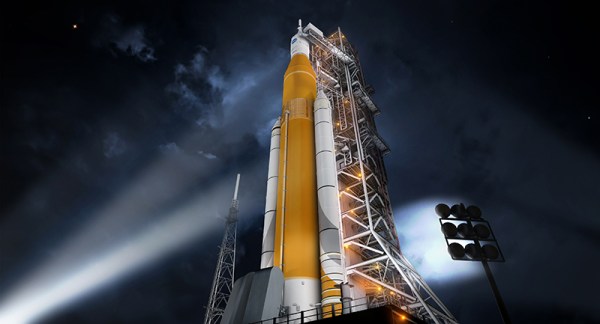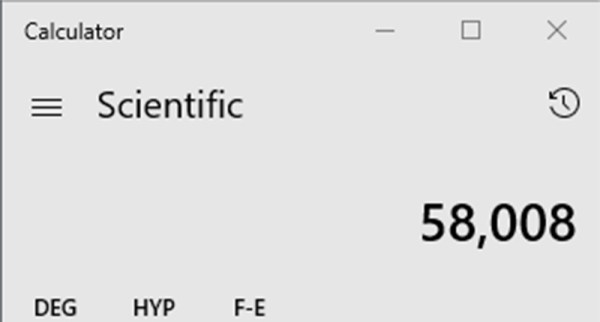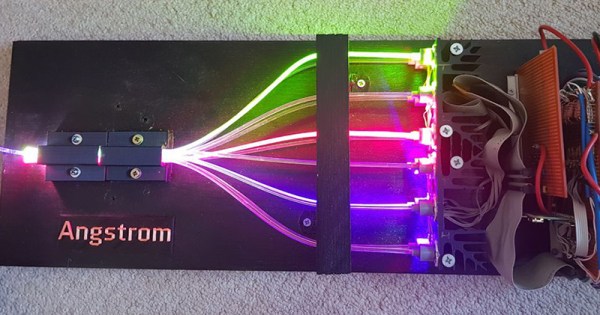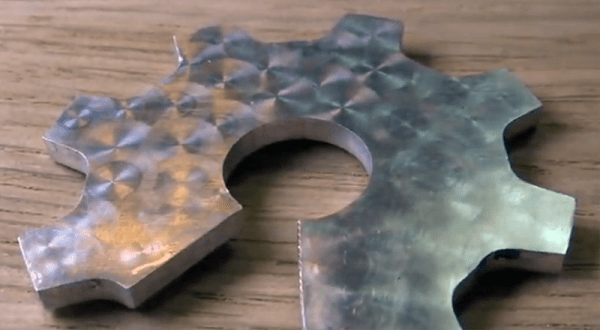The White House’s proposed budget for 2020 is out, and with it comes cuts to NASA. The most important item of note in the proposed budget is a delay of the Space Launch System, the SLS, a super-heavy lifting launch vehicle designed for single use. The proposed delay would defer work on the enhanced version of the SLS, the Block 1B with the Exploration Upper Stage.
The current plans for the Space Launch System include a flight using NASA’s Orion spacecraft in June 2020 for a flight around the moon. This uncrewed flight, Exploration Mission 1, or EM-1, would use the SLS Block 1 Crew rocket. A later flight, EM-2, would fly a crewed Orion capsule around the moon in 2022. A third proposed flight in 2023 would send the Europa Clipper to Jupiter. The proposed 2020 budget puts these flights in jeopardy.
Continue reading “Proposed NASA Budget Signals Changes To Space Launch System”