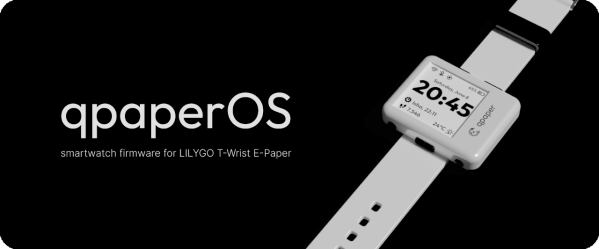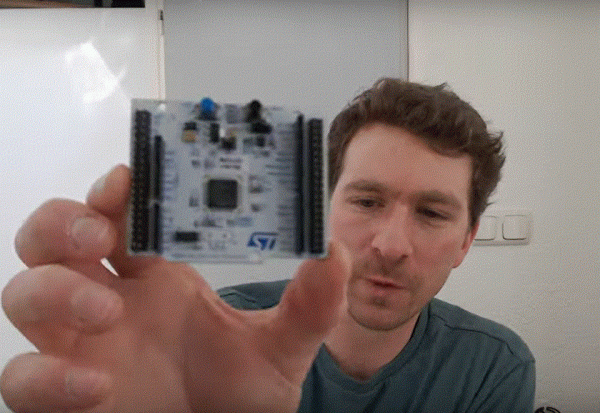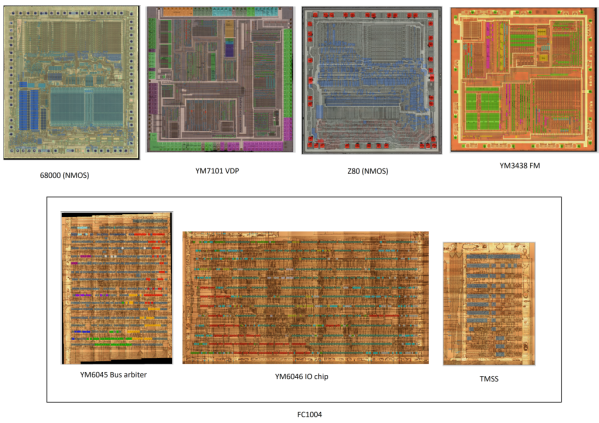The world’s first quartz wristwatches were miles ahead of electric and mechanical wristwatches by most standards of the time, their accuracy was unprecedented and the batteries typically lasted somewhere on the order of a year. Modern smart watches, at least in terms of battery life, have taken a step backwards — depending on use, some can require daily charging.
If you’re looking to bridge the gap between a day and a year, you might look into a smart watch with an e-ink display. One option is the ESP32-based LILYGO T-Wrist. Of course, it’s not a smart watch without some software to run on it, which is where qpaperOS comes in.
Developed by [qewer33], this open source firmware for the T-Wrist is designed to get the most out of the battery by updating only once per minute. With a 250 mAh battery, it should last about five days on a charge. Of course, with the power of the ESP32 comes a whole host of other features including GPS, a step counter, and a weather display, although since the firmware is still under development, some of these features have yet to be implemented.
With all of the code available, qpaperOS could make an excellent platform from which to build your own smart watch around. Or perhaps you could chip in and add some of the features on the whislity. The ESP32 is a capable and versatile chip, even capable of playing popular 8-bit video games, although we’re not sure this functionality would fit in a smart watch and preserve battery life at the same time.