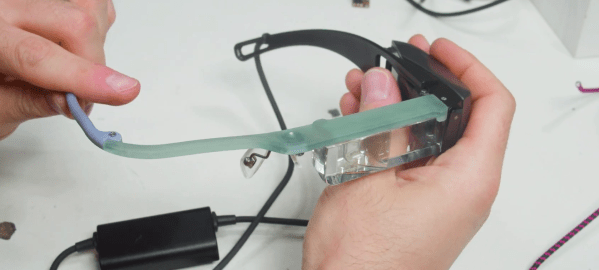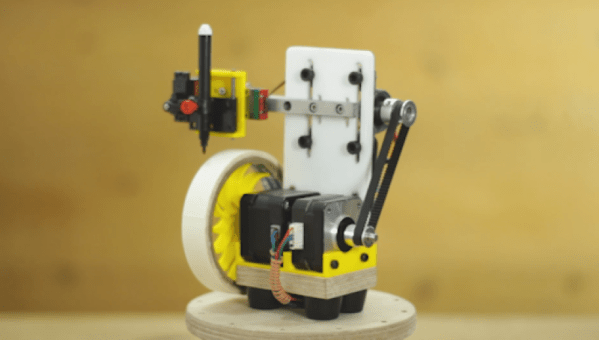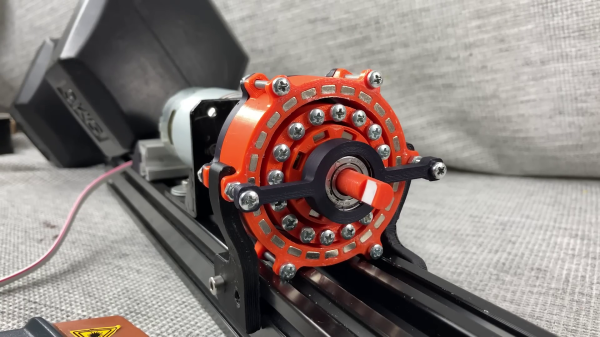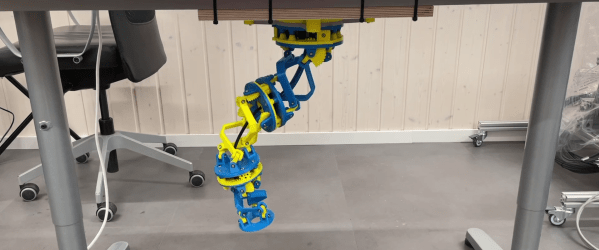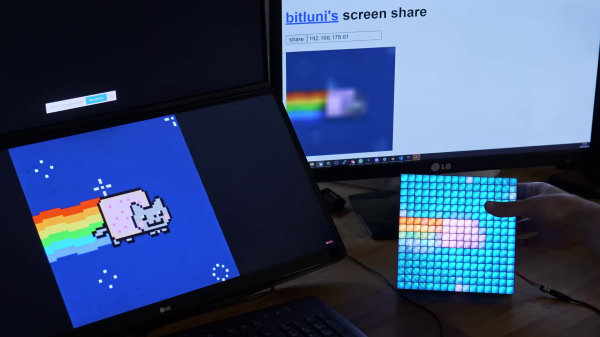In the world of hardware hacking, you sometimes spend a ridiculous amount of time debugging a problem, only to find a simple solution that was right in front of you the whole time. [Zack Freedman] got a good dose of this while building the Optigon V2, a modified Epson Moverio wearable display he uses as a teleprompter in all his videos. He prefers having the teleprompter over his left eye only, but the newer version of the Moverio would shut off both sides if one is disconnected, so [Zack] needed a workaround.
Looking for some help from above, [Zack] requested developer documentation for the display module from Epson, but got declined because he wasn’t a manufacturer or product developer. Luckily, a spec sheet available for downloaded from the Epson website did contain a lot of the information he needed. An STM32 monitored the temperature of each display module over a pair of independent I2C interfaces, and would shut down everything if it couldn’t connect to either. This led [Zack] to attempt to spoof the I2C signals with an ATmega328, but it couldn’t keep up with the 400 kHz I2C bus.
However, looking at the logs from his logic analyzer, [Zack] found that the STM32 never talked to both display modules simultaneously, even though it is capable of doing so. Both displays use the same I2C address, so [Zack] could simply connect the two I2C buses to each other with a simple interface board, effectively making the left display “spoof” the signals from the right display.
Wearable displays need some fancy optics to be practical, you can’t just stick an OLED to your face. Two other interesting projects from [Zack] are his modular mechanical keyboard and the Gridfinity 3D printed storage system.
Continue reading “Cutting A Wearable Display In Half Is Harder And Simpler Than It Seems”