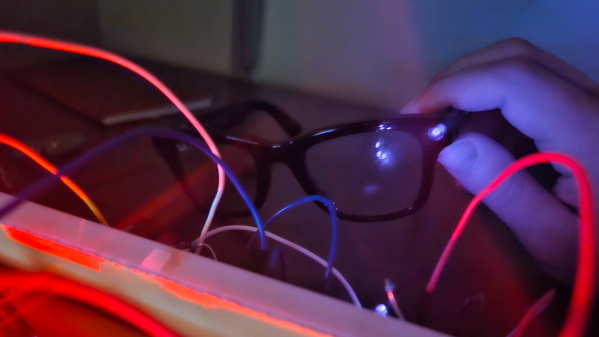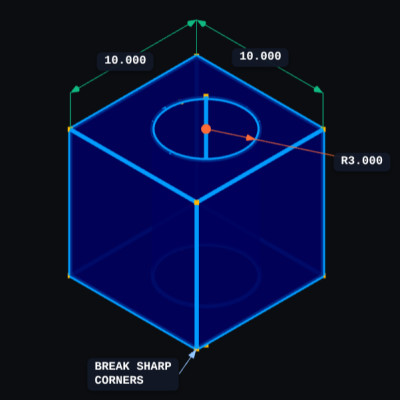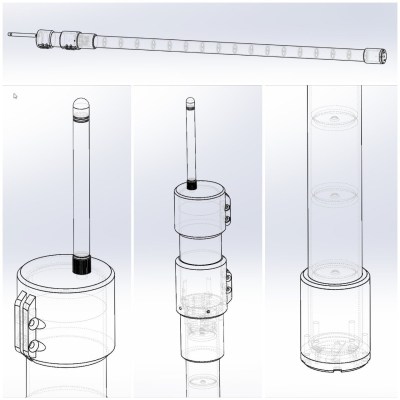[NullPxl]’s Ban-Rays concept is a wearable that detects when one is in the presence of camera-bearing smartglasses, such as Meta’s line of Ray-Bans. A project in progress, it’s currently focused on how to reliably perform detection without resorting to using a camera itself. Right now, it plays a well-known audio cue whenever it gets a hit.

Currently, [NullPxl] is exploring two main methods of detection. The first takes advantage of the fact that image sensors in cameras act as tiny reflectors for IR. That means camera-toting smartglasses have an identifying feature, which can be sensed and measured. You can see a sample such reflection in the header image, up above.
As mentioned, Ban-Rays eschews the idea of using a camera to perform this. [NullPxl] understandably feels that putting a camera on glasses in order to detect glasses with cameras doesn’t hold much water, conceptually.
The alternate approach is to project IR in a variety of wavelengths while sensing reflections with a photodiode. Initial tests show that scanning a pair of Meta smartglasses in this way does indeed look different from regular eyeglasses, but probably not enough to be conclusive on its own at the moment. That brings us to the second method being used: wireless activity.
Characterizing a device by its wireless activity turned out to be trickier than expected. At first, [NullPxl] aimed to simply watch for BLE (Bluetooth Low-Energy) advertisements coming from smartglasses, but these only seem to happen during pairing and power-up, and sometimes when the glasses are removed from the storage case. Clearly a bit more is going to be needed, but since these devices rely heavily on wireless communications there might yet be some way to actively query or otherwise characterize their activity.
This kind of project is something that is getting some interest. Here’s another smartglasses detector that seems to depend entirely on sniffing OUIs (Organizationally Unique Identifiers); an approach [NullPxl] suspects isn’t scalable due to address randomization in BLE. Clearly, a reliable approach is still in the works.
The increasing numbers of smartglasses raises questions about the impact of normalizing tech companies turning people into always-on recording devices. Of course, the average person is already being subtly recorded by a staggering number of hidden cameras. But at least it’s fairly obvious when an individual is recording you with a personal device like their phone. That may not be the case for much longer.