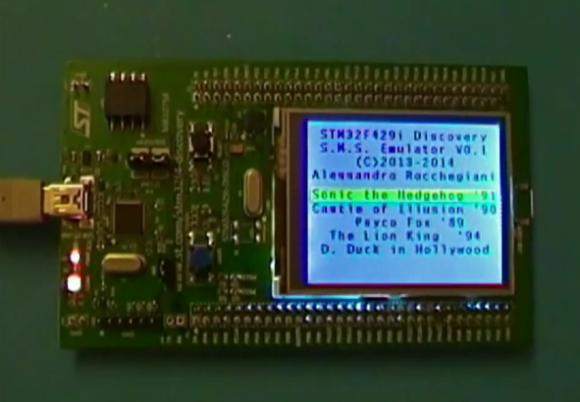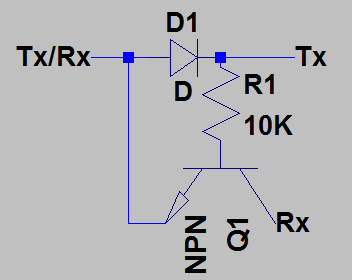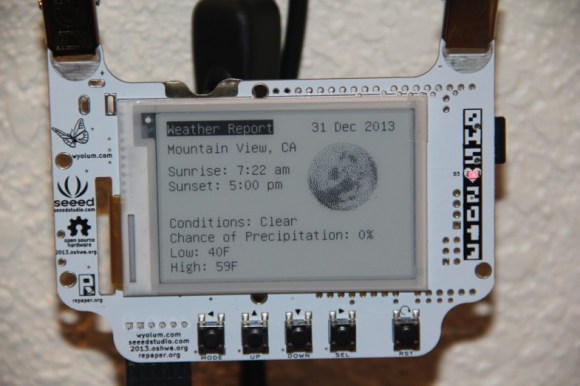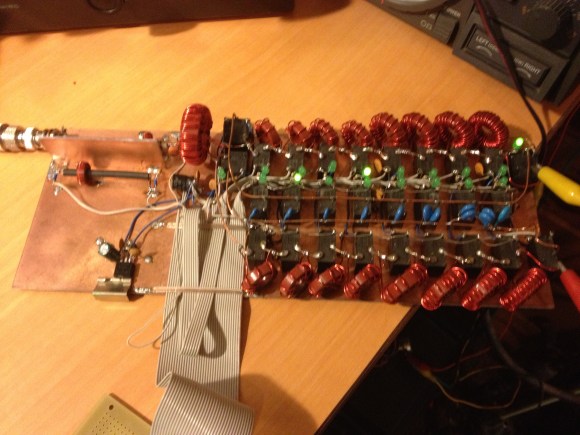Some hackers have managed to convert an STM32 development into a Sega Master System emulator. This means Sonic the Hedgehog running on an ARM Cortex-M4.
This hack has a number of parts. First, [Alessandro Rocchegiani] showed off a video of his Sega Master System emulator running on the STM32F429 Discovery development board. This first version used the on board 2.4″ TFT LCD screen.
[Fabrice] was working with this STM32 Discovery board already. He had developed an expansion board that added a number of features to the development kit, including an R-2R DAC for video output. When [Fabrice] found out about the Sega Master System emulator, he worked with [Alessandro] and his son [Fabrizio] to get VGA output working. They also added support for the Wii controller using [Fabrice]’s Wii library. The result is a Sega Master System emulator with VGA output at 640 x 480, with 16 bit color and Wii controller support.
You can watch a video of both the LCD and VGA versions of the hack after the break.
Continue reading “Sega Master System On A STM32 Development Board”