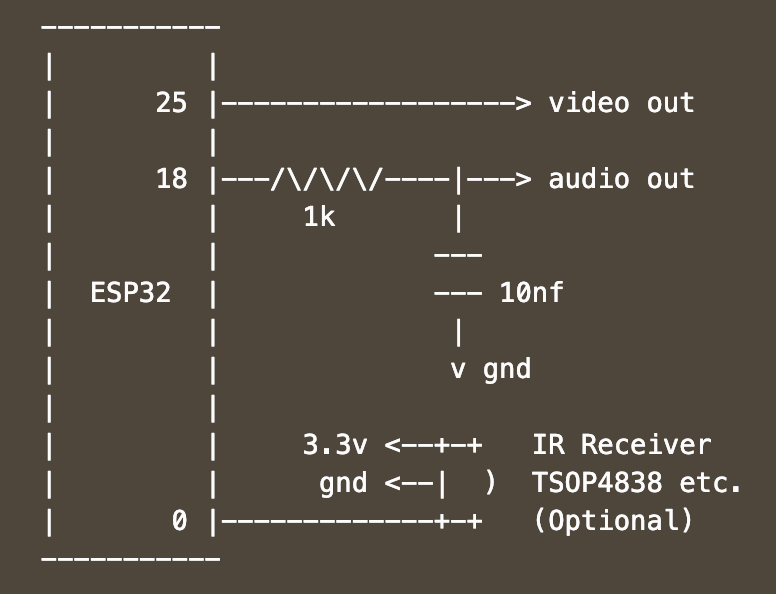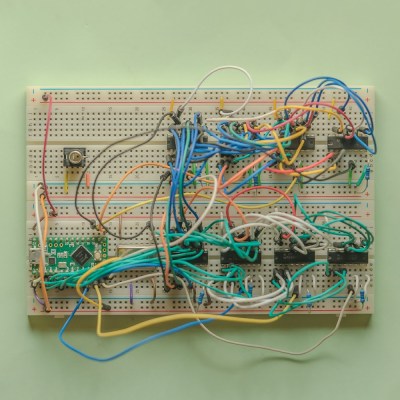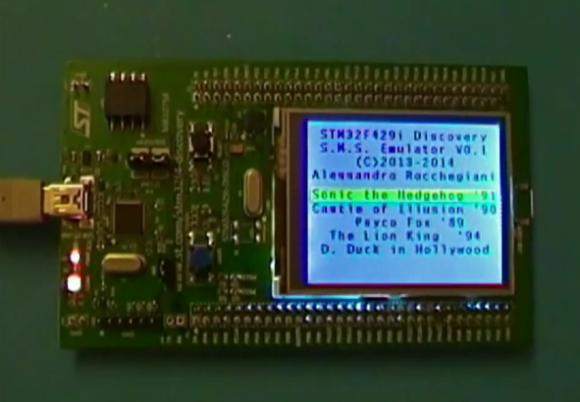An unwritten rule is that if two systems runs even roughly the same CPU, you are obligated to port software between them, or at least give it a fair shake. This led [grubbycoder] down the path of porting Sonic 2 for the Sega Master System (to the eZ80-based Ti 84+ CE. Selecting this particular graphing calculator came down to the raw specs matching up the best, as although the eZ80 in the Ti 84+ runs at 48 MHz, it’s got wait states that cripple its actual performance. Since the calculator also lacks the Video Display Processor (VDP) and a few other bits of hardware, those extra cycles are crucial to compensate.
![Sonic 2 on the Ti 84+ CE, courtesy of [grubbycoder]](https://hackaday.com/wp-content/uploads/2024/04/sonic_2_on_ti_84_ce.gif?w=320)
With those ducks aligned, the next task was to address the hardware differences. The calculator has no sound, so those routines had to go, and the color palettes of the Master System had to be mapped to that of the calculator. Since it’s a calculator, there were plenty of buttons for input, but ROM banking – which isn’t a thing on the Ti calculator – and the background and sprite rendering posed some issues. With that sorted, anyone with this calculator can now rejoice at having something better to play on their calculators than Snake in between heavy linear algebra sessions.