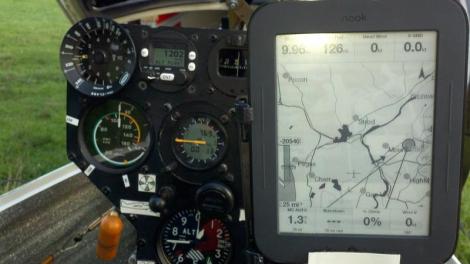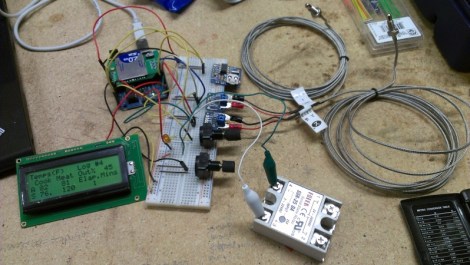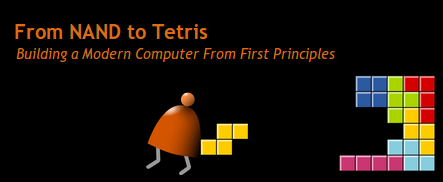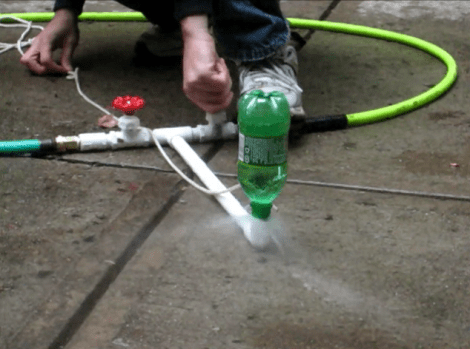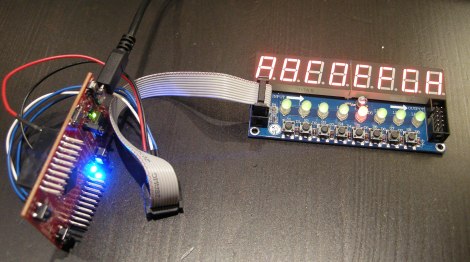
For those that grabbed one of these TM1638 UI boards you can now easily use it with your Stellaris Launchpad. [Dan O] took it upon himself to publish an ARM library for the UI board.
There’s not a lot of new stuff to talk about here. We’ve already seen this being driven by an FPGA. [Dan] also links to both an Arduino and an MSP430 library for the board. The one thing that is good to know is that the board seems to run fine from the 3.3V supplied by the Stellaris Launchpad.
The ARM chip has four different hardware SPI modules which could have been used to drive this display. But [Dan] opted to bit bang instead. This give him more flexibility, like easily changing the pin mapping and foregoing the need for external components. All it takes is direct connections from three I/O pins which are used for clock, data in, and data out. We’ve embedded the obligatory demo video after the break.
Continue reading “Stellaris Launchpad Library To Drive The TM1638 UI Board”