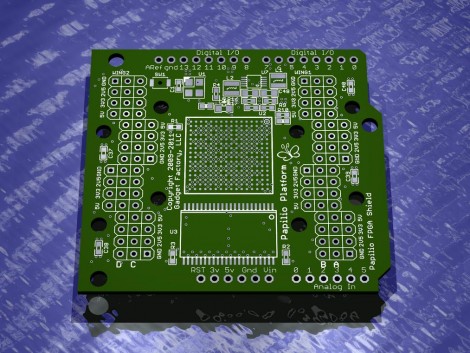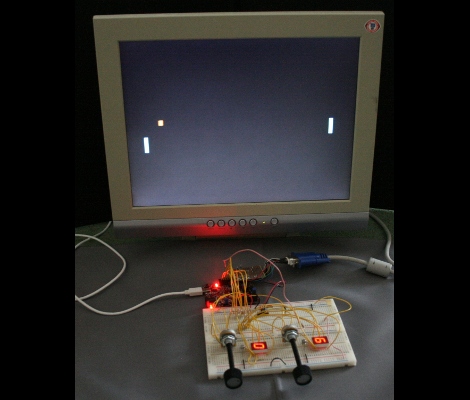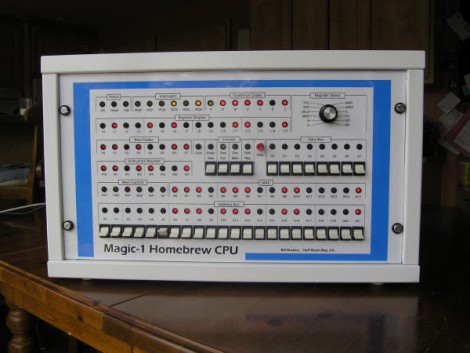
[Bill’s] worked on his homebrew computer for almost a decade. He didn’t start with a Z80 processor like a lot of the projects we’ve seen, but instead build the CPU itself from 74-series TTL chips and a ridiculous amount of wire wrapping to connect it all.
The video after the break shows off the functionality. We love the front panel, which is packed with information but manages to remain organized and offers many convenient features. Our favorite is the ability to pause execution and scroll through the registers by spinning the dial. The clock signal has a variable speed which is selected by an internal DIP switch package that can be changed during a pause. It runs MINIX and has a library of programs, but perhaps most surprising is its ability to serve webpages.
Lately we’ve been interested in drilling down through program language abstractions to understand what is going on inside the silicon. This has given us new respect for those building processors from scratch. Think of it this way, if you actually need to build each instruction out of gates, you’ll be able to understand how those instructions work at the most fundamental level.