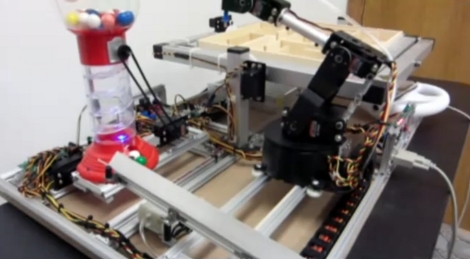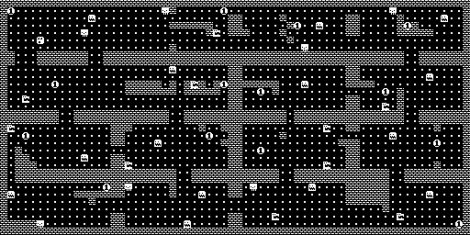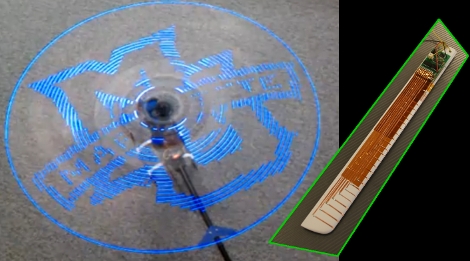
Yes! A radio control helicopter with a fairly high-resolution persistence-of-vision display is a beautiful thing. [Mziwisky’s] handiwork is the result of several steps along the prototyping path. He built up a POV test rig on a breadboard, designed his first PCB for the project, and then went to work building it. After initially being inspired by a POV ceiling fan [Mziwisky] looked around to see if anyone else had already added a display to a helicopter. Indeed, this has been done before but there were very few details on the build.
The helicopter has two blades and each have the same hardware on them and gobbled up about ten hours of assembly time each. He basically built a printed circuit board using the blades as a substrate by attaching adhesive copper foil. This makes up the matrix for the LEDs and connects to a small circuit board with an ATmega8 and some shift registers mounted on the inside end of the blade. There’s also a 180 mAh LiPo battery pack, and a hall effect sensor to synchronize the display on each. The results are spectacular, as you can see in the video after the break, but there’s a few bugs left to work out in order to fully tame the 32 LEDs on each rotor.
Kind of looks like the future is happening right now.