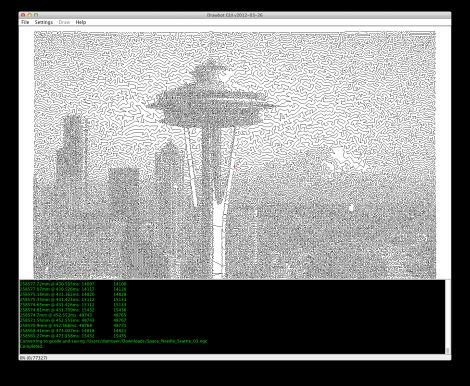
There are plenty of drawbot projects out there, many of which come with their own special software in tow. While some of these packages are easier to use than others, [Dan Royer] is pretty sure he can do it better.
Looking for a fun and engaging way to teach STEM subjects in schools across the country, [Dan] developed a relatively simple drawbot which can be constructed by a wide range of age groups. While he is trying to get schools to purchase his robot kits, we’re guessing that our readers would be more inclined to build their own.
So what does [Dan] have to offer that might interest you? Well, he says he has developed some drawbot software that’s pretty darn easy to use. Rather than multiple applications generating machine-specific code, his software will transform your picture into a line drawing in one easy step. The app uses a traveling-salesman algorithm to generate drawings with nary a crossed line in sight before outputting the resultant machine instructions in easy-to-use GCode.
We don’t have a drawbot of our own handy to test his software out, so if you do happen to give it a shot, let us know how it worked for you in the comments.
















