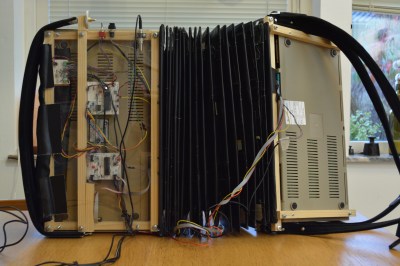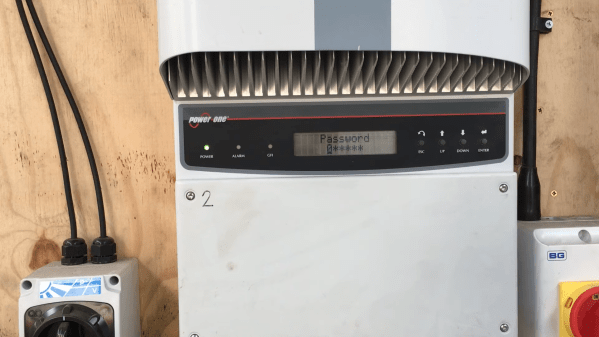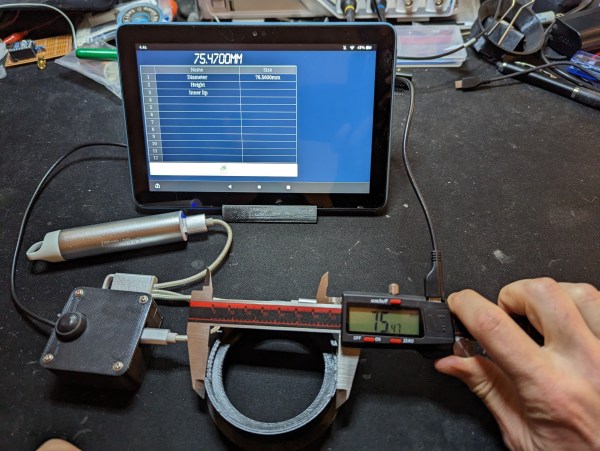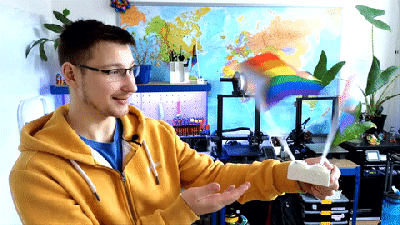Halloween may be behind us, but we couldn’t resist showing you [Mellow]’s latest project: an automatic candy dispenser that takes the hard work out of serving trick-or-treaters. It’s a cool build that might serve as an inspiration for next year’s Halloween project, or perhaps for a different occasion altogether: think birthday parties or Valentine’s Day. After all, when’s a bad time to give sweet treats to someone you love?
The basic concept is a scary face, made of wood, that disgorges a set amount of candy through its mouth after you press its nose. The dispensing mechanism is made from 3D printed mechanical parts as well as a piece of drain pipe. Candy is stored in the pipe, with a servo-operated flap releasing a set amount each time the nose is pressed. [Mellow] cleverly designed the flap to be somewhat flexible, so that it wouldn’t crush any candy bars that got stuck between it and the pipe.
A Wemos D1 Mini reads out the nose switch and drives the candy-dispensing servo, as well as a further two servos that swivel the eyes left and right for an additional visual effect. The original idea was to have the eyes swiveling all the time, but because the mechanism turned out to be quite loud [Mellow] changed the code to only move them during the candy-dispensing process.
We’ve seen several designs for automated candy dispensers over the years, ranging from a Jack-o-Lantern that holds enough candy to feed a small city, to a beautifully over-engineered machine more suitable as a Valentine’s Day gift.
Continue reading “Automatic Candy Dispenser Takes The Hard Work Out Of Halloween”