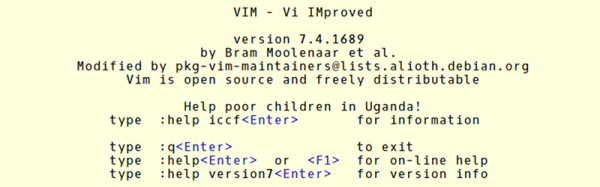Linux users–including the ones at the Hackaday underground bunker–tend to fall into two groups: those that use vi and those that use emacs. We aren’t going to open that debate up again, but we couldn’t help but notice a new item on GitHub that potentially negates one of the biggest complaints non-vi users have, at least for vim which is the most common variant of vi in use on most modern systems. The vim keybinding makes vim behave like a “normal” editor (and to forestall flames, that’s a quote from the project page).
Normally vi starts out in a command mode that it calls normal mode. Pressing a key will execute an editing command, unlike most other modern editors which just insert characters into the open file. For example, pressing x will delete a character. This surprises most people who aren’t familiar with vi. In all fairness, there are other older editors that work this way, but they usually were not screen-oriented.