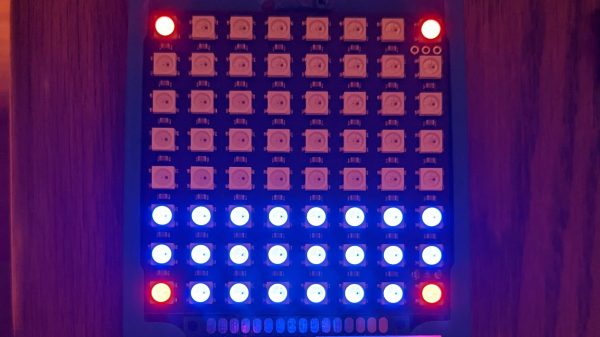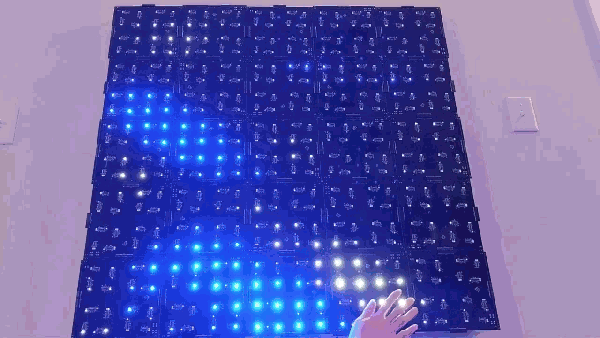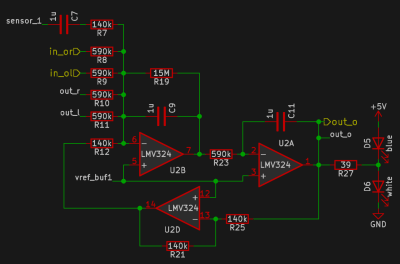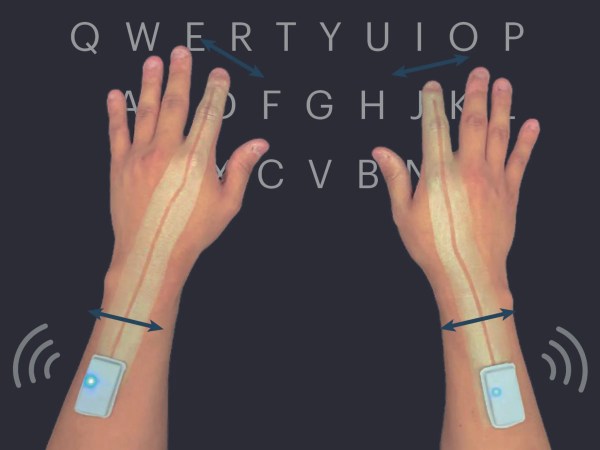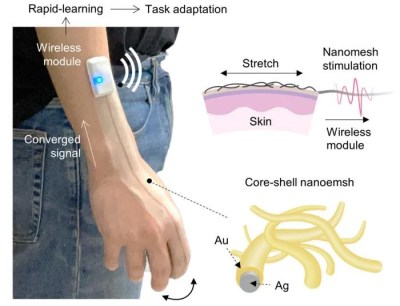As much as we enjoy spinning up our own solutions, there are times when you’ve got to look at what’s on the market and realize you might be out of your league. For example, take Bluetooth game controllers. Sure, you could make your own with a microcontroller, some buttons, and a couple joysticks. But between the major players like Microsoft, Nintendo, and Sony, as well as independent peripheral companies like 8BitDo, there’s some seriously impressive hardware out there that can be easily repurposed.
How, you ask? Well, Bluepad32 by [Ricardo Quesada] would be a great place to start. This Apache v2.0 licensed project allows you to easily interface with a wide array of commercially available BT controllers, and supports an impressive number of software and hardware platforms. Using the Arduino IDE on the ESP32? No problem. CircuitPython on Adafruit’s PyPortal? Supported. There’s even example code provided for using it on Linux and Mac OS. Sorry Windows fans — perhaps there’s a sassy paperclip or sentient dog built into your OS that can instruct you further.

The nature of the Bluetooth Human Interface Device (HID) protocol means that, at least in theory, pretty much all modern devices should be supported by Bluepad32 automatically. But even still, it’s hard not to be impressed by the official controller compatibility list. There’s also separate lists for Bluetooth mice and keyboards that are known to work with the project.
While it’s somewhat unlikely to be a problem in this particular community, there is an unusual quirk to this project which we think should at least be mentioned. Although Bluepad32 itself is free and open source software (FOSS), it depends on the BTstack library, which in turn uses a more ambiguous licensing scheme. BTstack is “open” in the sense that you can see the source code and implement it in your own projects, but its custom license precludes commercial use. If you want to use BTstack (and by extension, Bluepad32) in a commercial product, you need to contact the developers and discuss terms.
License gotchas aside, Bluepad32 is definitely a project to keep in the back of your mind for the future. You can always build your own controller if you’re looking a challenge, but you’ll have a hell of a time beating the decades of testing and development Sony has put into theirs.