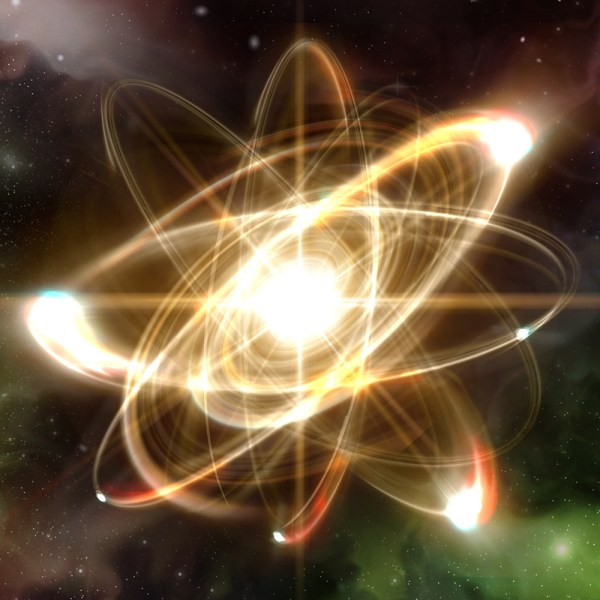It has been two years, but the slow and steady progress that [Doug Brown] has been making towards bringing a modern Linux kernel to the Chumby has approached the point that it could be called done. In his final blog post of the series, [Doug] walks through the highs and lows of the whole process.
Many of the changes [Doug] and others have made are already upstream in the Linux mainline. However, some will likely remain in private branches for a few reasons that [Doug] gets into. The blog post covers every commit needed to turn a Chumby or other Marvell ARMADA-powered widget into a working device. At the end of the day, what does [Doug] have to show? He can turn it on, see a boot logo, and then see an indefinite white screen. While underwhelming to most of the world, an X server is coming up, Wi-fi is online, the time syncs from an NTP server, and the touchscreen is ready to be tapped. A white screen, yes, but a white screen of potential. [Doug] has to decide what to launch after boot.
However, the future of the Chumby and other older devices is still on the chopping block of progress. Compiler writers want to drop support for platforms that nobody uses anymore, and the Chumby is ARMv5. With many changes destined to languish, [Doug] still considers it a huge success, and we do too. The whole series represents a journey with beautiful lessons about the power of the Linux device tree, making the dark and scary world of Linux kernel drivers seem a little more approachable.
We’ve covered the first post and when graphics started coming along. We salute the mighty Chumby and the idea it stood for. Of course, the idea of a handy screen displaying information is still alive and well. This handy e-paper HomeAssistant display is just one of many examples.