First off — don’t go getting all Silence of the lambs on us, aight? But if you’ve got some legitimate, non-creepy reason you want to record video in infrared, Geoff Johnson’s gonna show you how to do it. He’s gutting a fairly generic USB camera made by Sweex, and is careful to note which steps are Sweex-specific and which are not. You should be able to get this working with any ol’ USB cam you’ve got lying around with possible slight modifications.
Seeing Plant Health In Infrared
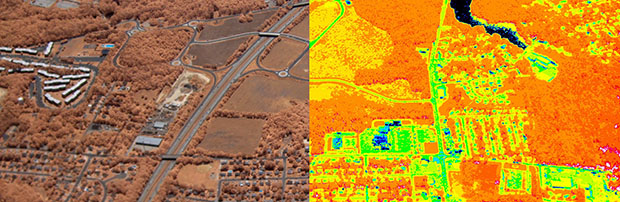
Since the 70s, NASA, NOAA, and the USGS have been operating a series of satellites designed to look at vegetation health around the world. These satellites, going under the name Landsat, use specialized camera filters that look at light reflecting off chlorophyll to gauge the health of forests, plains, oceans, and even farms. It’s all very interesting technology, and a few very cool people want to put one of these near infrared cameras in the hands of everyone.
The basic idea behind gauging the health of plants from orbit, or the Normalized Difference Vegetation Index, is actually pretty simple: absorb red and blue light (thus our verdant forests), and reflect nearly all infrared light. By removing the IR filter from a digital camera and adding a ‘superblue’ filter, the NDVI can be calculated with just a little bit of image processing.
The folks behind this have put up a Kickstarter with rewards including a modified webcam, a custom point and shoot camera, and a very low-cost source of one of these superblue filters. Just the thing to see how your garden grows or how efficiently you can kill a houseplant.
IDisplay, Webcam Multitouch
[youtube http://www.youtube.com/watch?v=mlLY0zic7u0%5D
Embedded above is an interesting multitouch demo by [Lahiru]. The goal of the project was to find an easy way to retrofit current LCDs for multitouch. Instead of using infrared or capacitive recognition, it uses a standard webcam mounted overhead. To calibrate, you draw polygon around the desktop screen as the webcam sees it. The camera can identify the location of markers placed on the screen and their color. iDisplay can also recognize hands making the pinch motion and sends these as touch events via TUIO, so it works with existing touch software. It’s written in C++ using OpenCV for image processing with openFrameworks as the application framework.
[via NUI Group]
Infrared Security Camera

Reading [computerguru365]’s infrared security camera build you may wonder “Why did he build it like that?” Well, he was working with what he had. He disassembled a webcam and removed the IR filter (sound familiar?). He mounted it in a stripped power supply case with the zoom assembly pulled from an old camcorder. The zoom control was wired to the back of the box. The final addition was an IR array to the front. You could probably buy a better product off the shelf, but if you’ve already got the parts, why not
Hacking An Industrial 42″ Multitouch PC
We’re slowly moving in the direction where everyone will have a touch screen desk like in the 1982 TRON movie or in the 1987 Star Trek: The Next Generation series with its ubiquitous touchscreen starship controls. [FFcossag] lucked into that future when a local company offered him an industrial 42″ multitouch PC that they were throwing out. A few hacks later and he has us all suitably envious.
Before hacking away though, he had to take care of some magic smoke. The source of this turned out to be yellow goop on the PC’s power supply that had turned conductive across a resistor. Cleaning it fixed the problem.
Moving on to the hacks, he added brightness control by using a potentiometer to control the power to the backlight. Be sure to watch carefully in the video below where he’s attaching a magnet and cord to the potentiometer, and encasing it all in epoxy. At that point, we’re pretty sure we see him spin up a hard drive platter with a sandpaper disk attached to it, forming a bench top disc sander and making us like this hack even more.
He also replaced a small speaker with a larger speaker and amplifier, giving a volume and sound quality difference that’s like night and day. He also added a breakout board with relays for power management, eliminating a seven watt continuous draw when in standby mode.
Be sure to watch the video to the end where he leaves us with a tour of the hacked interior hardware. We like how he’s labeled all his handiwork for any future hacker who might open it up
The Basics Of Building A Multitouch Table
Here is a bare-bones multitouch table setup. We looked in on [Seth Sandler’s] multitouch work a few years ago when he completed the MTmini build. He’s scaling up the size a bit with the MTbiggie, and showing you how easy it is to put together. The demo rig seen above is just a couple of chairs, a sheet of acrylic, a mirror, a projector, a computer, and a diy infrared webcam.
The rig uses ambient infrared light to detect the outlines of your fingers when they touch the acrylic surface. A webcam with an exposed camera film filter feeds an image of the infrared light received below the surface to the computer. The incoming video is processed using Community Core Vision, where each individual point is isolated and mapped. Once the data is available the sky’s the limit on what you can develop. [Seth’s] demo packages include a mouse driver, some physics applications, an Angry Birds implementation, and a few others. See for yourself in the video after the break.
Continue reading “The Basics Of Building A Multitouch Table”
Reflecting On The State Of Game Boy Emulation In 2024
Considering the decades that have passed since Nintendo’s Game Boy was considered the state-of-the-art in mobile gaming, you’d imagine that the community would have pretty much perfected the emulation of the legendary family of handhelds — and on the whole, you’d be right. Today, you can get open source emulators for your computer or even smartphone that can play the vast majority of games that were released between the introduction of the original DMG-1 “brick” Game Boy in 1989 through to the final games published for the Game Boy Advance in the early 2000s.
But not all of them. While all the big name games are handled at this point, there’s still a number of obscure titles (not all of which are games) that require specialized hardware accessories to properly function. To bring the community up to speed on where work is still required, [Shonumi] recently provided a rundown on the emulation status of every commercial Game Boy accessory.
Continue reading “Reflecting On The State Of Game Boy Emulation In 2024”















