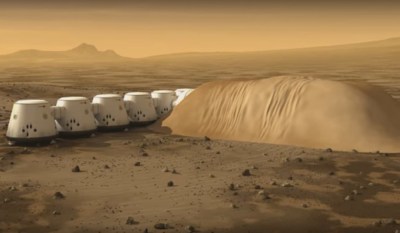If the great Samuel Clemens were alive today, he might modify the famous meteorological quip often attributed to him to read, “Everyone complains about weather forecasts, but I can’t for the life of me see why!” In his day, weather forecasting was as much guesswork as anything else, reading the clouds and the winds to see what was likely to happen in the next few hours, and being wrong as often as right. Telegraphy and better instrumentation made forecasting more scientific and improved accuracy steadily over the decades, to the point where we now enjoy 10-day forecasts that are at least good for planning purposes and three-day outlooks that are right about 90% of the time.
What made this increase in accuracy possible is supercomputers running sophisticated weather modeling software. But models are only as good as the raw data that they use as input, and increasingly that data comes from on high. A constellation of satellites with extremely sensitive sensors watches the planet, detecting changes in winds and water vapor in near real-time. But if the people tasked with running these systems are to be believed, the quality of that data faces a mortal threat from an unlikely foe: the rollout of 5G cellular networks.
Continue reading “How 5G Is Likely To Put Weather Forecasting At Risk”