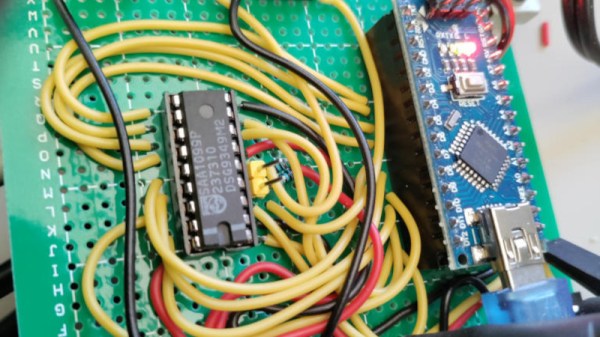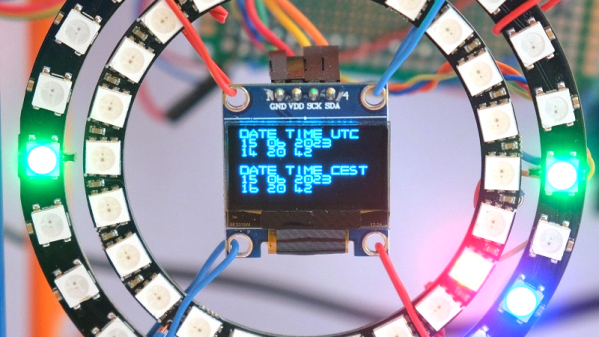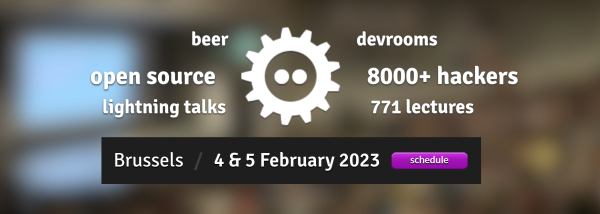Every year, on the first weekend of February, a certain Brussels university campus livens up. There, you will find enthusiasts of open-source software and hardware alike, arriving from different corners of the world to meet up, talk, and listen. The reason they all meet there is the conference called FOSDEM, a long-standing open-source software conference which has been happening in Belgium since 2000. I’d like to tell you about FOSDEM because, when it comes to conferences, FOSDEM is one of a kind.
FOSDEM is organized in alignment with open-source principles, which is to say, it reminds me of an open-source project itself. The conference is volunteer-driven, with a core of staff responsible for crucial tasks – yet, everyone can and is encouraged to contribute. Just like a large open-source effort, it’s supported by university and company contributions, but there’s no admission fees for participants – for a conference, this means you don’t have to buy a ticket to attend. Last but definitely not least, what makes FOSDEM shine is the community that it creates.
FOSDEM’s focus is open software – yet, for hackers of the hardware world, you will find a strong hardware component to participate in, since a great number of FOSDEM visitors are either interested in hardware, or even develop hardware-related things day-to-day. It’s not just that our hardware can’t live without software, and vice-versa – here, you will meet plenty of pure software, a decent amount of pure hardware, and a lot of places where the two worlds are hard to distinguish. All in all, FOSDEM is no doubt part of hacker culture in Europe, and today, I will tell you about my experience of FOSDEM 2023. Continue reading “FOSDEM 2023: An Open-Source Conference, Literally” →

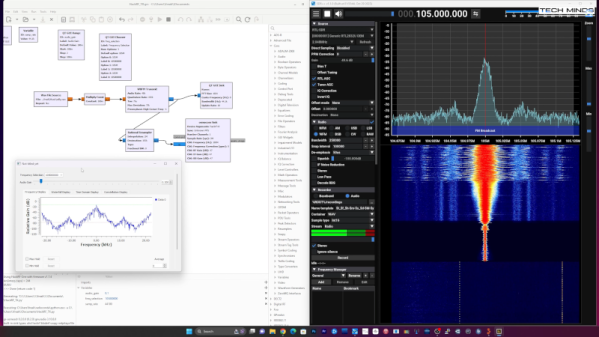
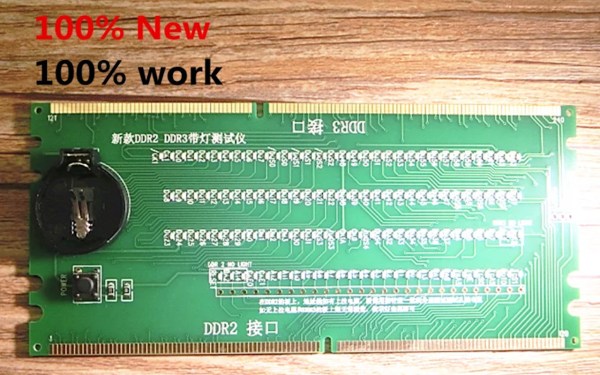
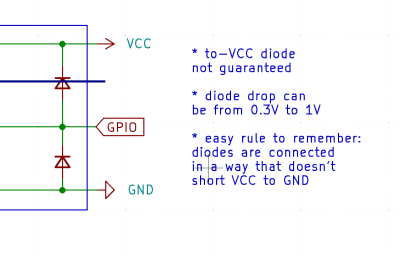 Thankfully, in modern-day Western climates and with modern tech, you are not likely to encounter ESD-caused problems, but they were way more prominent back in the day. For instance, older hackers will have stories of how FETs were more sensitive, and touching the gate pin mindlessly could kill the FET you’re working with. Now, we’ve fixed this problem, in large part because we have added ESD-protective diodes inside the active components most affected.
Thankfully, in modern-day Western climates and with modern tech, you are not likely to encounter ESD-caused problems, but they were way more prominent back in the day. For instance, older hackers will have stories of how FETs were more sensitive, and touching the gate pin mindlessly could kill the FET you’re working with. Now, we’ve fixed this problem, in large part because we have added ESD-protective diodes inside the active components most affected.