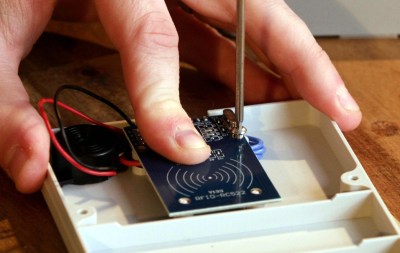Since the earliest days of affordable, home 3D printers, the technology behind them has been continuously improving. From lowering costs, improving print quality, increasing size and detail, and diversifying the types of materials, it’s possible to get just about anything from a 3D printer today with a minimum of cost. Some of the things that printers can do now might even be surprising, like this upgrade that makes [Startup Chuck]’s 3D printer capable of printing realistic-sounding cowbells out of plastic.
The key to these metal-like prints is a filament called PPS-CF which is a carbon fiber-reinforced polyphenylene sulfide, or PPS. PPS-CF has a number of advantages over other plastics including high temperature tolerance and high dimensional stability, meaning its less likely to warp or deform even in harsh environments. But like anything with amazing upsides, there are some caveats to using this material. Not only does the carbon fiber require more durable extruder nozzles but PPS-CF also needs an extremely hot print head to extrude properly in addition to needing a heated bed. In [Startup Chuck]’s specific case he modified his print head to handle temperatures of 500°C and his print bed to around 100°C. This took a good bit of work just to supply it with enough energy to get to these temperatures and caused some other problems as well, like the magnet on the printer bed demagnetizing above around 75°C.
To get to a working cowbell took more than just printer upgrades, though. He had to go through a number of calibrations and test prints to dial in not only the ideal temperature settings of the printer but the best thicknesses for the cowbell itself so it would have that distinct metallic ring. But cowbells aren’t the only reason someone might want to print with carbon-reinforced materials. They have plenty of uses for automotive, chemical processing, high voltage, and aerospace applications and are attainable for home 3D printers. Just make sure to take some basic safety precautions first.