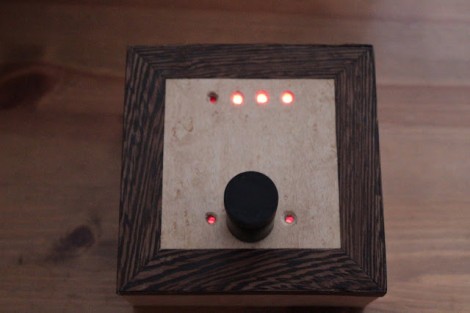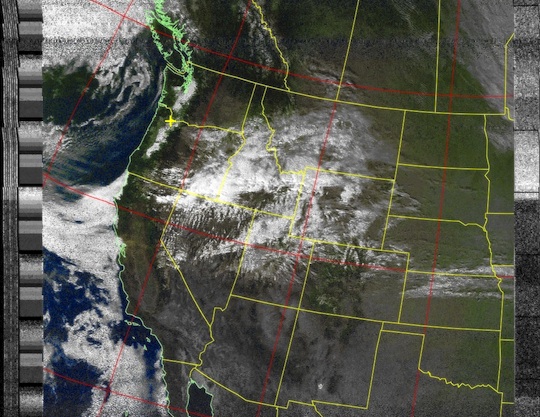Eight long years ago, when the Martian rovers Spirit and Opportunity were steaming towards our dusty neighbor, JPL systems engineers [Julie Townsend] and [Scott Doudrick] were stuck trying to solve a very strange problem. After the twin rovers landed, the rover drivers would have to live on Mars time. Because a Martian day lasts 24 hours, 39 minutes, rover team members would have to report to work 39 minutes later than the previous day. After much cajoling, a watchmaker by the name of [Garo Anserlian] was convinced to create a mechanical watch that lost 39 minutes per day, giving the team responsible for driving Spirit and Opportunity across the Martian desert these last eight years a temporal connection to the task at hand.
Of course, a lot happens in eight years. Now we have incredibly inexpensive, fully programmable TI Chronos watch, used by [Arko] to make a wristwatch set to Martian solar time. Instead of a master watchmaker selling the slowest wristwatch ever for hundreds of dollars, staying on Curiosity time is a simple matter of reprogramming a $50 wrist-mounted computer.
The build began by taking the default firmware for the Texas Instruments EZ430 Chronos wristwatch. In its stock configuration, the Chronos takes a 32.768khz clock signal, counts out clock pulses, and increments the number of seconds every time a counter reaches 32,768.
Because a Martian Sol is 24 hours, 39 minutes and 35 seconds of Earth time, [Arko] needed to program the seconds display to change every 1.027 Earth seconds. This meant changing the seconds every 33,668.833 clock cycles, instead of the Earth-oriented 32,768 clock cycles.
There’s one small glitch with that plan: the timer in the Chronos wristwatch can’t deal with floating point numbers, meaning [Arko] had to settle for incrementing the number of seconds ever 33,668 or 33,669 clock cycles. After a bit of math, [Arko] found using a value of 33,669 would mean his Martian time watch would only lose about 2 seconds a day, a minute after 78 Martian Sols, or 8.57 Martian minutes after one Martian year.
The build only took [Arko] five hours in front of his computer, and he doesn’t consider this to be a finished product. He plans on adding a few bells and whistles such as being able to display both Earth and Mars time. Still, an awesome build if your job description includes driving a rover across the Martian plains.