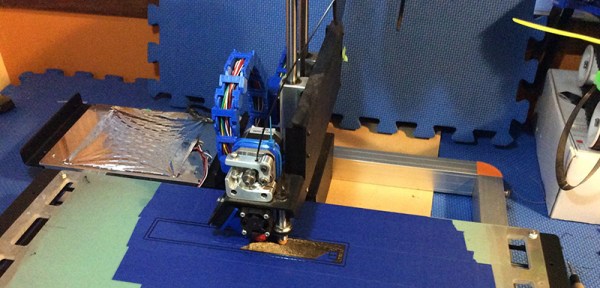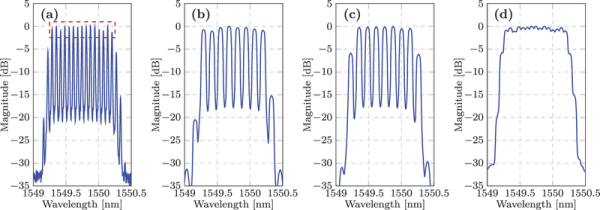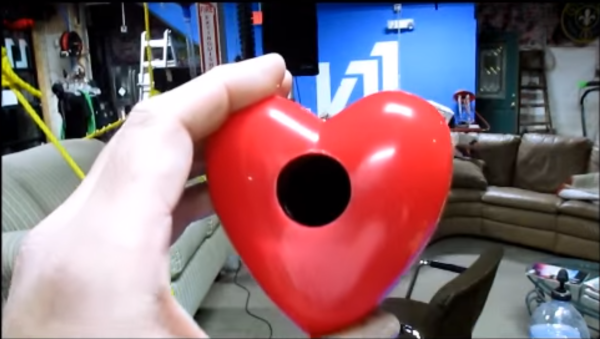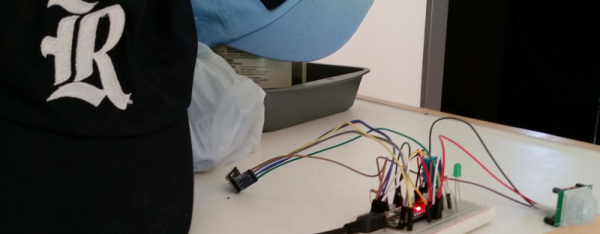[TVMiller]’s description of his project is epic enough to deserve a literal copy-paste (something our readers often praise us about). In his own words, “Having discovered several spare Midichlorians in my liquor cabinet, I trained and applied them to opening a large cumbersome gate. The FORCE motion travels through my inner what-nots and is translated by the Pebble Classic accelerometer toggling a command sent to the (Particle) Cloud (City) which returns to the Particle Photon triggering a TIP120 to fire a button on an existing RF transceiver. May the ridiculous hand gestures be with you, always.” Thus was born the Gate Jedi , and you’ll need exactly 47 Midichlorians, and some other trivial parts, to build one.
The Pebble watch hooks up to his android smart phone. A Pebble (android) app sends the accelerometer data to the Particle (previously called Spark) cloud service. From there, the data is pushed to the Photon IoT board which runs a few lines of code. Output from the Photon turns on a TIP120 power transistor, which in turn triggers the existing RF trans receiver that opens the Gate.
This looks way cooler than the Light Sabre hacks. Check out the video of him summoning the Force. And if you’d like to do more, try integrating gesture controls with this Pebble Watch hack that turns it into a home automation controller.
Continue reading “Open Sesame, From A Galaxy Far, Far Away.”