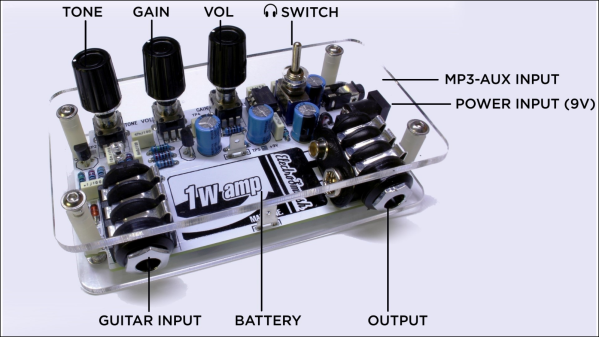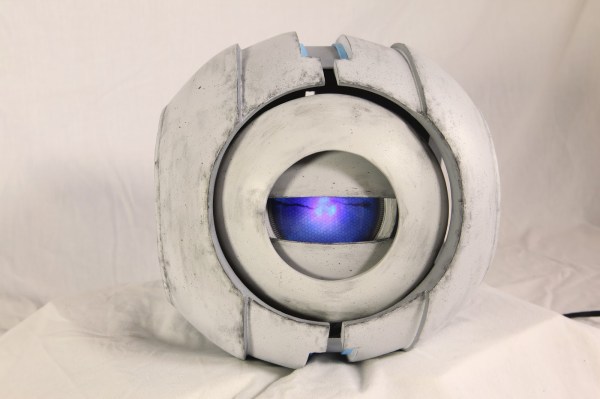Quick–in a pinch, let’s have ourselves a giant RGB LED Matrix! As marvelous as it sounds, it’s pretty easy to forget that there’s a battle to be won against picking the right parts, debugging drivers, and sorting out our spaghetti wiring. Rest assured, [Hzeller] has done all of the heavy-lifting for us with a Raspberry Pi RGB LED Matrix Implementation that scales to multiple panels and runs on any Pi model to date!
Offering 24-bit color at about 100 Hz for up to a grand total of 36 panels, [Hzeller’s] library is no slouch. The library enables customization of your panel arrangements, and a separate project (also [Hzeller’s] handiwork) makes this setup compatible with the pixel-pusher protocol as a network device.
It’s certainly true that many of us have a thing for these displays, so you might ask: “have we seen this before? What’s all the fuss?” Like the others, the final product is a sight to behold, but [hzeller] and his implementation stands strong because of his phenomenal response to answering the question: how? In fact, almost more impressive is his comprehensive online documentation. Inside, [hzeller] details various hardware configurations for a custom number of panels or a particular flavor of Pi that drives them. He also provides references for pinout quirks and provides out-of-the-box software demos to ensure that anyone can bring this project to life. If a poorly-written or non-existent READMEs have made you shy away from building on an open-source project, fear not. From pinout quirks and out-of-the-box software demos, [hzeller] has covered all the bases and given us a project that folks of all levels of hacking.
Perhaps the best part of this project is the span of the audience that can take something away from it. If you’re a seasoned Linux junkie, dive into the source code to get a good feel of mechanics of how [hzeller] pushes this project onto a single core in a Raspi-2 configuration. If you’re new to digital electronics, let this project be your moment to pick up a Pi, a panel (or four), and run, knowing that [hzeller’s] README is the only tome you’ll need to light up the night.
We had the honor of soaking up some Nyan-Cat rainbows with a live demo at this year’s SuperCon.
Continue reading “RasPi LED Panel Library Is Nyan-tastic” →