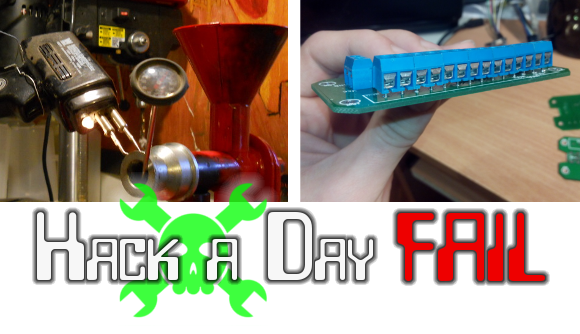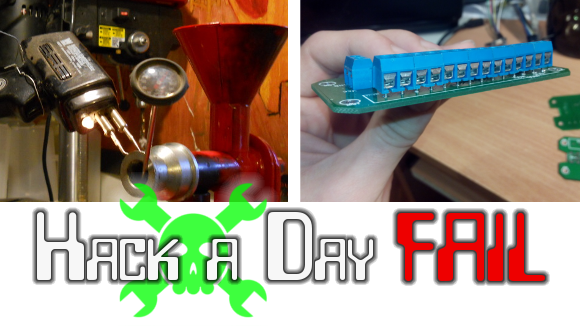Don’t get too attached to the great picture up above, as the quad shooting it was in a death plunge when the frame was snapped. There’s just something tempting about free fall. Nearly every tri/quad/hex/multicopter pilot has the impulse to chop the throttle while flying around. Most quadcopters are fixed pitch, which means that as power drops, so does control authority. When power is cut, they fall like stones. A quick throttle chop usually results in a few feet of lost altitude and a quickened pulse for the pilot. Cut power for much longer than that, and things can get really interesting. [RcTestFlight] decided to study free fall in depth, and modified a test bed quadcopter just for this purpose.
First, a bit of a primer on free-falling quadcopters and their power systems. Quadcopters always have two motors spinning clockwise, and two spinning counterclockwise. This configuration counters torque and allows for yaw control. Most large quads these days use sensorless brushless motors, which can be finicky about startup conditions. Brushless controllers are generally programmed to kick a motor into spinning in the proper direction. If a motor is spinning in reverse at several hundred RPM, things can get interesting. There will often be several seconds of stuttering before the motor starts up, if it starts at all. The controller MOSFETS can even be destroyed in cases like this.
When a quadcopter loses power, the motors slow down and thrust drops off. The quad begins to drop. As the falling quadcopter picks up speed, the propellers begin to spin (windmill) due to the air rushing up from below. If the quadcopter started its fall in a normal attitude, all four of the propellers will rotate reverse of its normal direction. The now spinning props will actually act as something of an air brake, slowing the fall of the quad. This is similar to a falling maple seed, or autorotation in a helicopter. The spinning blades will also act as gyroscopes, which will add some level of stabilization to the falling quadcopter. Don’t get us wrong – the quadcopter can still be unstable as it falls, generally bobbing and weaving through the air. None of this is a guarantee that the quad won’t tip over onto its back – which will reverse the entire process. Through all of this bobbing, weaving, and falling the flight controller has been along for the ride. Most flight controllers we’ve worked with have not been programmed with free fall in mind, so there is no guarantee that they will come back on-line when the throttle is rolled on. Thankfully many controllers are open source, so testing and changes are only a matter of risking your quadcopter.
Continue reading “Free Falling Quadcopter Experiments End With Splat” →