iSCSI is a widely used protocol for exposing SCSI devices over a network connection, and some scanners have in the past been equipped with SCSI ports. So, could you have an iSCSI network scanner? [xssfox] details her journey making a Canoscan FS4000US film scanner work over iSCSI, sparked by someone’s overly-confident StackOverflow comment that it couldn’t be done. Nothing in the spec said it couldn’t actually work, however, and after figuring out a tentative architecture, a hardware setup was put together.
No flatbed scanners with SCSI ports could be found on the cheap, so a film scanner had to be procured. After figuring out a few hitches with the loading mechanism and getting a test image locally, it was time to try and build up the software setup, tearing through SCSI compatibility and cabling, driver and PCI pass-through woes, bluescreens, and intermediate software having dropped some of the necessary features by now. Still, [xssfox] eventually exported the scanner as an iSCSI target – and, on the other end of the network, successfully connected to it and completed a scan. The StackOverflow answer was wrong, after all.
It’s fun to see how far old technology can go, and get answers to questions you never knew you had. Whether you’re reminiscing about SCSI days or wondering what the technology about, we’ve talked about it aplenty, from a retrospective to modern-day experiments, repurposing old SCSI hardware for modern SATA ports, a Raspberry Pi implementation, an emulator, and a fair bit more.
We thank [Valentijn Sessink] and [adistuder] for sharing this with us!

![The film scanner [xssfox] found, in the center of a table, with other stuff strewn across the table](https://hackaday.com/wp-content/uploads/2024/05/hadimg_iscsi_scanner_feat.png?w=600&h=450)







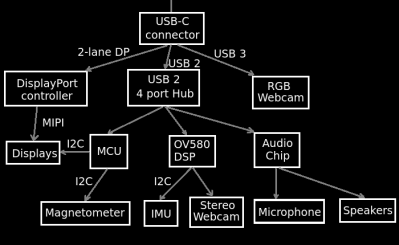 Have you ever wanted to learn how AR glasses and similar devices work, what’s their internal structure, which ones are designed well and which ones maybe not so much? These two posts have concise explanations, more than plenty of diagrams, six case studies of different pairs of AR glasses on the market, each pair demonstrated by our hacker’s canine assistant.
Have you ever wanted to learn how AR glasses and similar devices work, what’s their internal structure, which ones are designed well and which ones maybe not so much? These two posts have concise explanations, more than plenty of diagrams, six case studies of different pairs of AR glasses on the market, each pair demonstrated by our hacker’s canine assistant.








