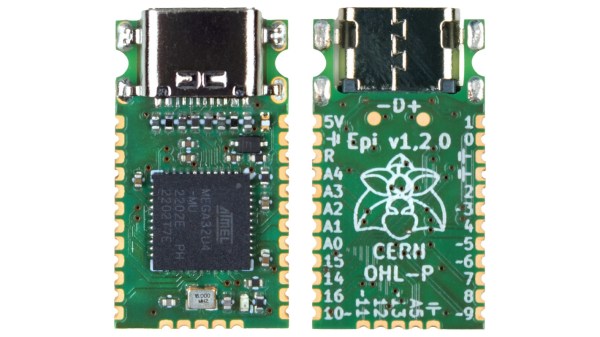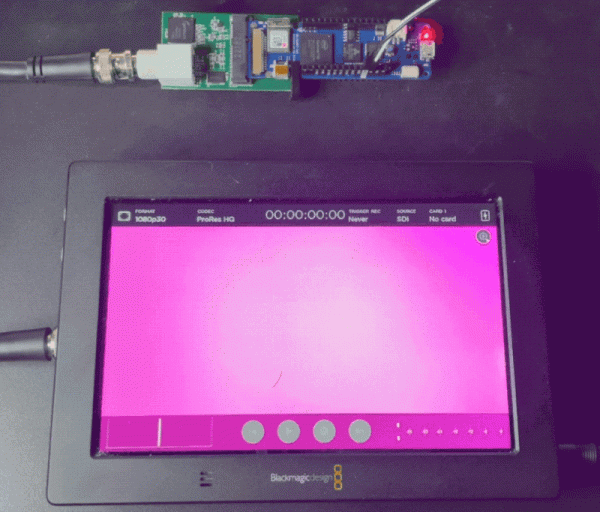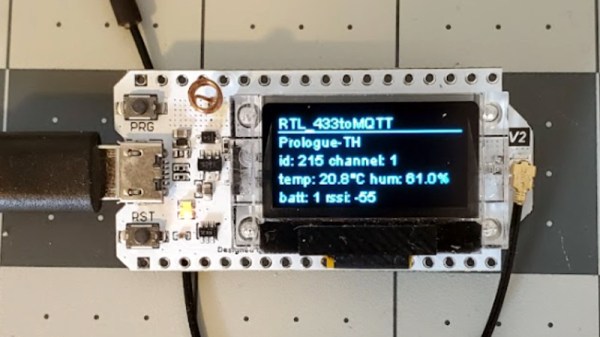In the real world, missile systems use advanced radars, infrared sensors, and other hardware to track and prosecute their targets. [Raspduino Uno] on YouTube has instead used ultrasound for targeting for an altogether simpler desktop fire control solution.
This fun build uses a common off-the-shelf USB “missile launcher” that fires foam darts. To supply targeting data for the launcher, an Arduino Uno uses an ultrasonic sensor pair mounted atop a servo. As the servo rotates, the returns from the ultrasonic sensor are plotted on a screen run by a Raspberry Pi. If an object is detected in the 180-degree field of view of the sweeping sensor, a missile is fired using the dart launcher.
It’s a relatively simple build, but nonetheless would serve as a useful classroom demonstration of radar-like targeting techniques to a young audience. Real military hardware remains altogether more sophisticated. Video after the break.
Continue reading “Arduino-Powered Missile System Uses Ultrasound To Aim”