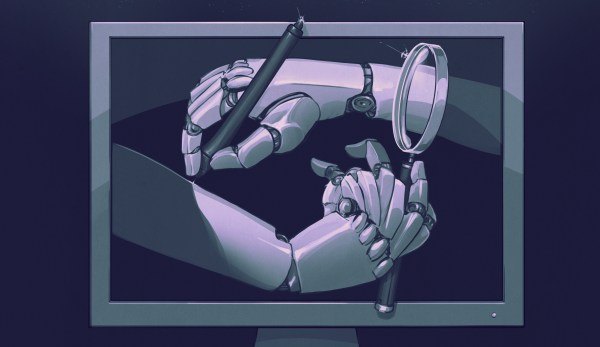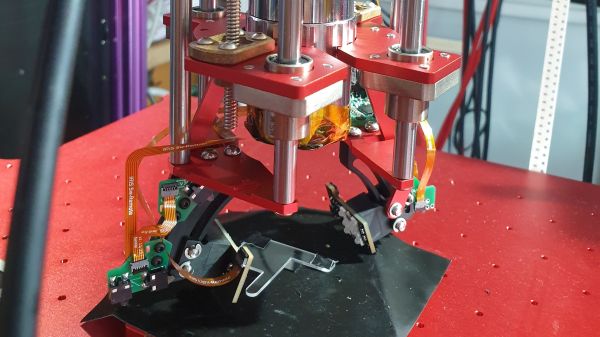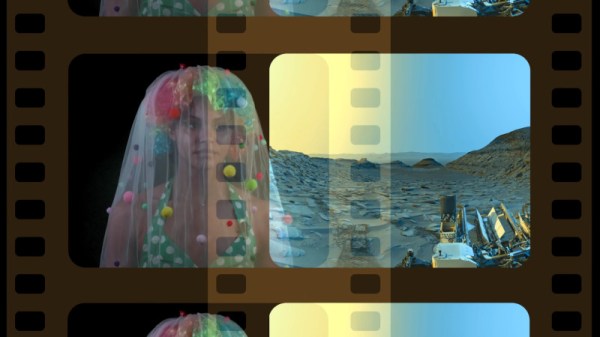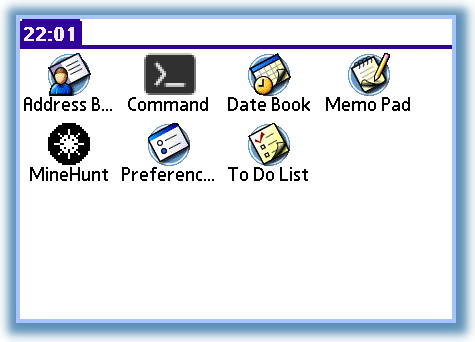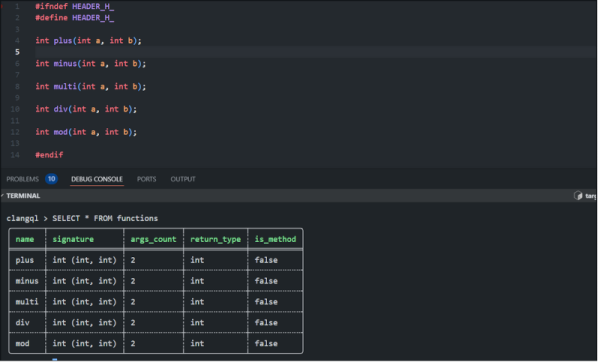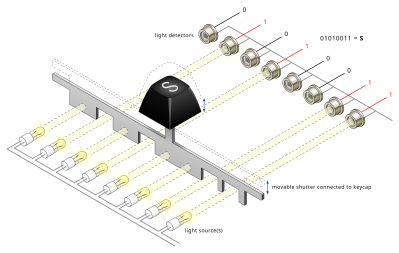Do you really need that cloud hosting package? If you’re just running a website — no matter whether large or very large — you probably don’t and should settle for basic hosting. This is the point that [Thomas Millar] argues, taking the reader through an example of a big site like Business Insider, and their realistic bandwidth needs.
From a few stories on Business Insider the HTML itself comes down to about 75 kB compressed, so for their approximately 200 million visitors a month they’d churn through 30 TB of bandwidth for the HTML assuming two articles read per visitor.
This comes down to 11 MB/s of HTML, which can be generated dynamically even with slow interpreted languages, or as [Thomas] says would allow for the world’s websites to be hosted on a system featuring single 192 core AMD Zen 5-based server CPU. So what’s the added value here? The reduction in latency and of course increased redundancy from having the site served from 2-3 locations around the globe. Rather than falling in the trap of ‘edge cloud hosting’ and the latency of inter-datacenter calls, databases should be ideally located on the same physical hardware and synchronized between datacenters.
In this scenario [Thomas] also sees no need for Docker, scaling solutions and virtualization, massively cutting down on costs and complexity. For those among us who run large websites (in the cloud or not), do you agree or disagree with this notion? Feel free to touch off in the comments.