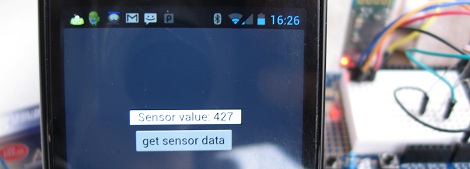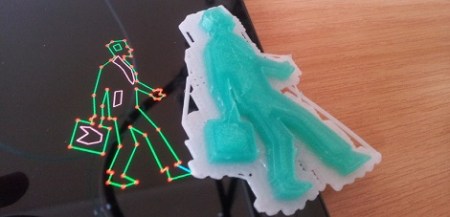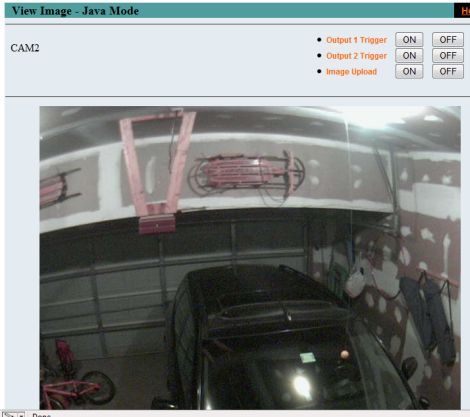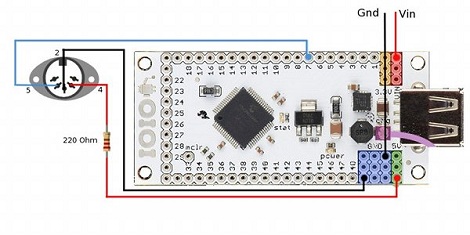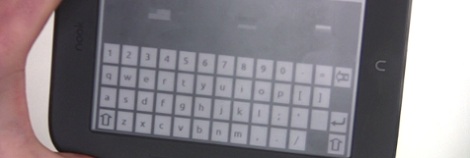
[Andrew] has been pining for an Optimus Maximus – a keyboard with a small LCD screen in each key – for years. Like a lot of people, he love the idea of a completely configurable keyboard, but balked at the two thousand dollar price tag. Although it doesn’t have full color OLED screens behind each key, [Andrew]’s nook simple touch can be used as a keyboard just the same.
After rooting his new nook, [Andrew] had a very nice tablet computer, and the only Android device with an e-ink screen. Although[Andrew] never wrote an Android app before, he wanted to do a proof of concept build to see if a nook keyboard would actually work. The “keyboard app” is actually just a webpage hosted on his home server. When he presses a virtual key, JavaScript sends an ASCII value back to the server where it is decoded and sent to xte.
[Andrew] says his build works, but not very well. Opera mini doesn’t like the homebrew server he set up, and Cyrillic characters are a no go. Still, it works, and looks like an awesome application for an e-ink tablet with a proper Android app. Demo after the break.