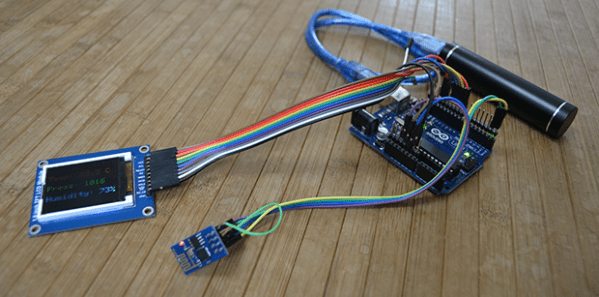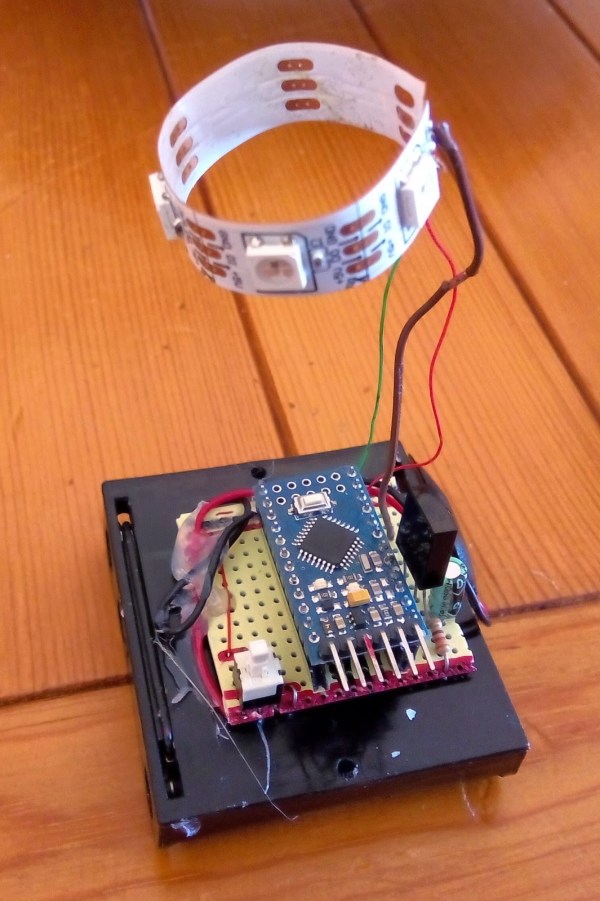MIDI is more than just keyboards and a matrix of buttons that plays samples; there are MIDI controllers for virtually every instrument that has ever existed, from guitars to harps and even woodwinds. [J.M.] didn’t like the features found in existing wind MIDI controllers, so he’s building his own with features that put it far beyond any commercial offering.
Woodwind MIDI controllers are relatively simple; put a pressure sensor in the mouthpiece and turn that data into note on and note off commands. A few buttons, or in [J.M.]’s case, resistive touch sensors, are easily mapped to different fingerings and notes for the instrument. An Arduino Nano takes care of all this hardware, and a 2.4 GHz radio module to communicate wirelessly to a base station.
Once at the base station, the MIDI data can be output to any number of synths and computers, but [J.M.] added a MIDI codec chip right in the device to play with only a set of headphones. It doesn’t sound great – about the same as an old Sound Blaster card – but with the mod and expression control a wind controller offers, it’s more than passable as a real woodwind.
Videos below.