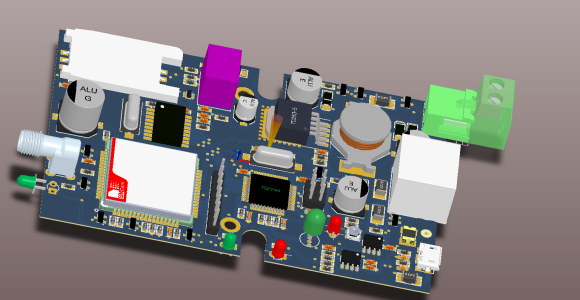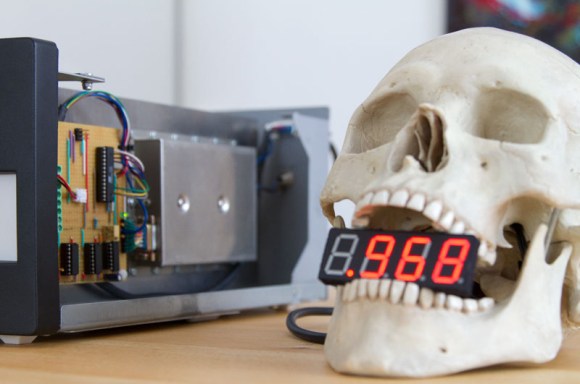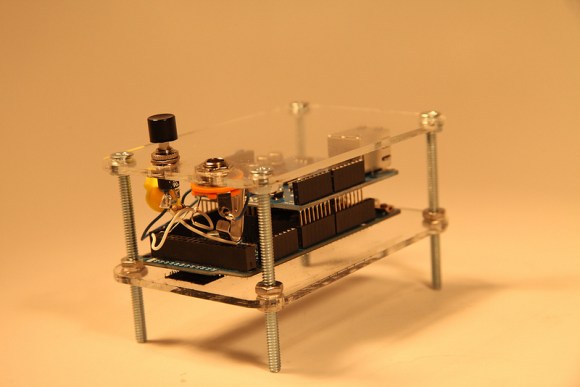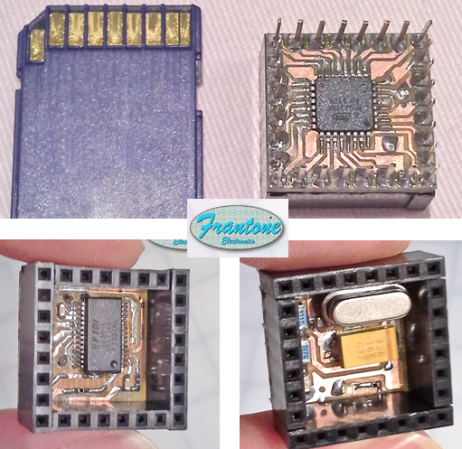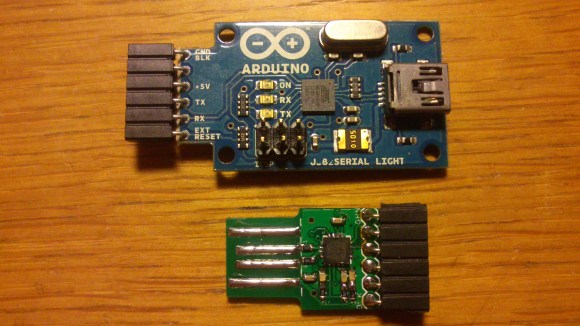
[Hans Peter] wanted to move away from using full Arduino boards in his projects. One of the components he rarely used after the development stage is the USB hardware. Once the firmware is flashed to the chip he didn’t need it any longer. So he tried his hand with some really small SMD parts by building this USB to serial Arduino programmer.
The chip he went with isn’t the FTDI part we’re used to. Instead of using an FT232RL, he opted for its smaller cousin the FT230x. This chip doesn’t fully implement the communications protocol of the 232, but it does work with AVRdude and that’s all that really matters. Above you can see [Hans’] creation next to the official Arduino USB-to-serial programmer. He used the same connection scheme, but went with an edge connector for the USB instead of using a mini-B jack.
It’s pretty impressive to see his prototyping work with the 16-pin QFN package. He soldered it dead-bug style to a couple of SIL pin headers in order to test it on a breadboard. The first board he assembled was too loose in the USB port, but he added some tape to the back to make it thicker, and coated the edge connector traces with a bit of solder and that did the trick.