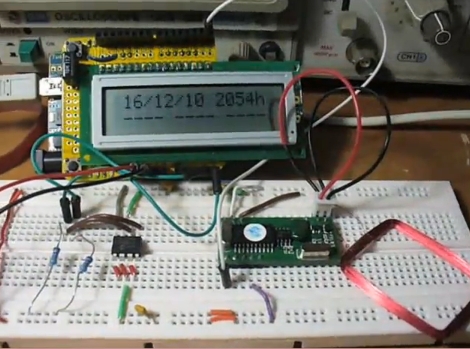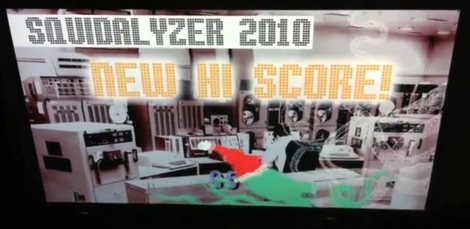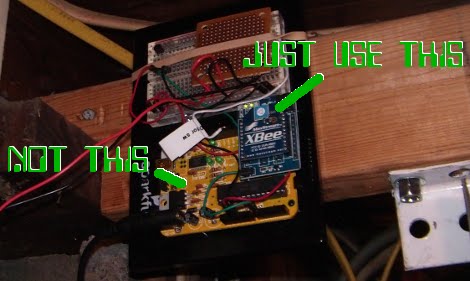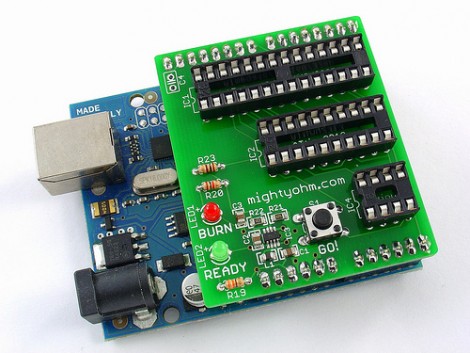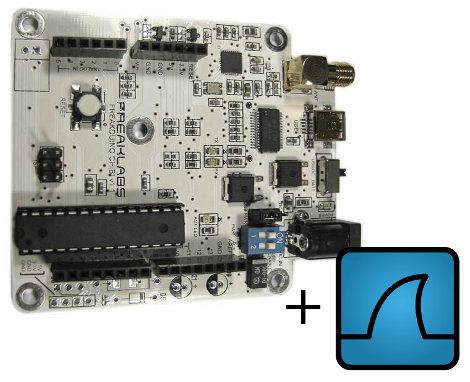
Wireshark, a tool recognized universally as being one of the best network analyzers available, has long been used by legitimate network professionals as well as a shadier crowd (and everywhere in between). While useful for analyzing both wired and Wi-Fi traffic, monitoring 802.15.4 protocols (such as Zigbee) have not been a common use in the past. [Akiba] of FreakLabs has brought us a solution which works around the normal limitations of Wireshark’s libpcap base, which does not accept simple serial input from most homebrew setups that use FTDI or Arduinos to connect to Zigbee devices. Using named pipes and a few custom scripts, [Akiba] has been able to coax Wireshark into accepting input from one of FreakLabs Freakduino boards.
While there are certainly professional wireless analyzing tools out there that connect directly into Wireshark, we at Hackaday love showing off anyone who takes the difficult, cheap, out of the way method of doing things over the neat, expensive, commercial method any day.