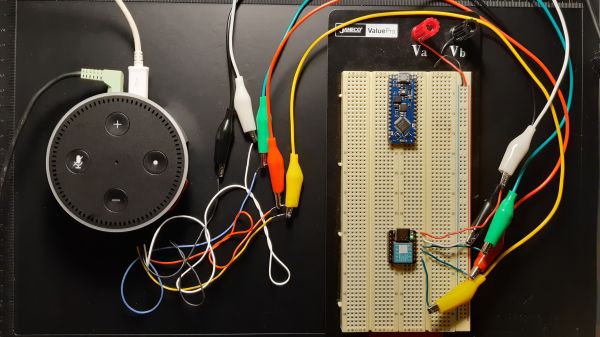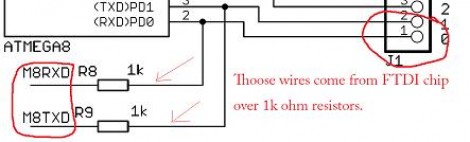Since we’ve started inviting them into our homes, many of us have began casting a wary eye at our smart speakers. What exactly are they doing with the constant stream of audio we generate, some of it coming from the most intimate and private of moments? Sure, the big companies behind these devices claim they’re being good, but do any of us actually buy that?
It seems like the most prudent path is to not have one of these devices, but they are pretty useful tools. So this hardware mute switch for an Amazon Echo represents a middle ground between digital Luddism and ignoring the possible privacy risks of smart speakers. Yes, these devices all have software options for disabling their microphone arrays, but as [Andrew Peters] relates it, his concern is mainly to thwart exotic attacks on smart speakers, some of which, like laser-induced photoacoustic attacks, we’ve previously discussed. And for that job, only a hardware-level disconnect of the microphones will do.
To achieve this, [Andrew] embedded a Seeeduino Xiao inside his Echo Dot Gen 2. The tiny microcontroller grounds the common I²S data line shared by the seven (!) microphones in the smart speaker, effective disabling them. Enabling and disabling the mics is done via the existing Dot keys, with feedback provided by tones sent through the Dot speaker. It’s a really slick mod, and the amount of documentation [Andrew] did while researching this is impressive. The video below and the accompanying GitHub repo should prove invaluable to other smart speaker hackers.
Continue reading ““Alexa, Stop Listening To Me Or I’ll Cut Your Ears Off””