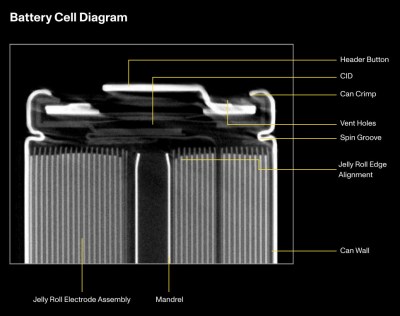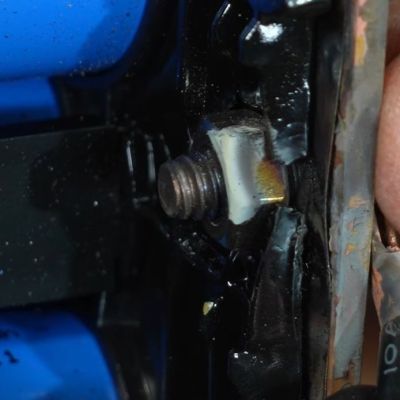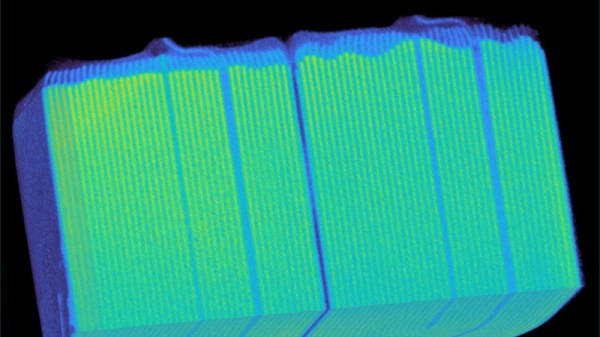Earlier this year Donut Lab caused quite the furore when they unveiled what they claimed was the world’s first production-ready solid state battery, featuring some pretty stellar specifications. Since then many experts and enthusiasts in the battery space have raised concerns that this claimed battery may not be real, or even possible at all. After seeing the battery demonstrated at CES’26 and having his own concerns, [Ziroth] decided to do some investigating on what part of the stated claims actually hold up when subjected to known science.
On paper, the Donut Lab battery sounds amazing: full charge in less than 10 minutes, 400 Wh/kg energy density, 100,000 charge cycles, extremely safe and low cost. Basically it ticks every single box on a battery wish list, yet the problem is that this is all based on Donut’s own claims. Even aside from the concerns also raised in the video about the company itself, pinning down what internal chemistry and configuration would enable this feature set proves to be basically impossible.
In this summary of research done on Donut’s claimed battery as well as current battery research, a number of options were considered, including carbon nanotube-based super capacitors. Yet although this features 418 Wh/kg capacity, this pertains only to the basic material, not the entire battery which would hit something closer to 50 Wh/kg.
Continue reading “Investigating The Science Claims Behind The Donut Solid State Battery”