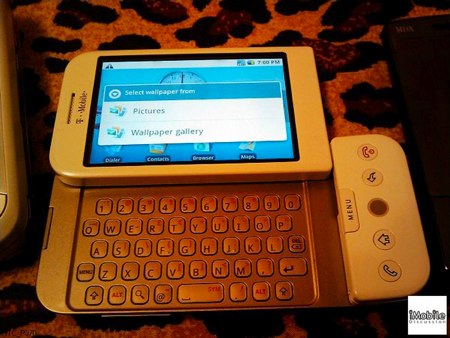We spotted an interesting app in Gizmodo’s iPhone roundup for the week. iNap is designed for commuters that don’t want to miss their train stop. Just pick any location you can find on Google Maps, set the distance for the alert radius and the alarm tone, and it’s ready. It’s a great app and only costs $1.
The app actually reminds us of the first time we heard about Bug Labs. The modular gadget building system was described to us as a way to build unconventional consumer electronics. They specifically talked about one person that built an alarm clock with GPS because he kept falling the asleep on the train. Thanks to convergence we’re seeing a lot of devices expand from their initial intentions, whether it’s an iPhone GPS alarm clock or an N95 being used auto upload your bike ride to Flickr.