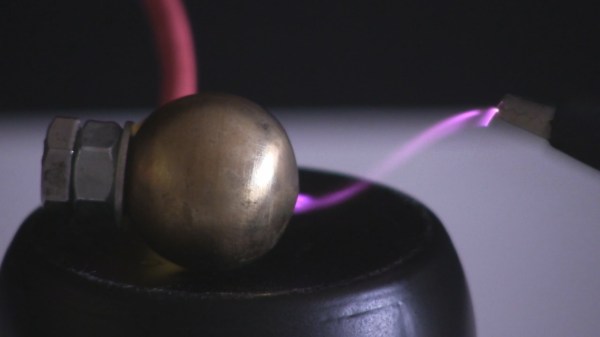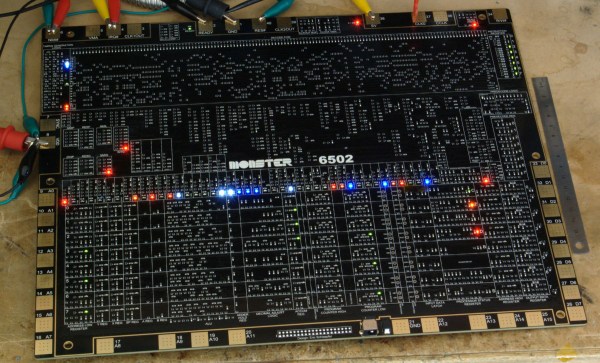Having hacked away with high voltage for many years I’ve ended up using a large number of very different high voltage sources. I say sources and not power supplies because I’ve even powered a corona motor by rubbing a PVC pipe with a cotton cloth, making use of the triboelectric effect. But while the voltage from that is high, the current is too low for producing the necessary ion wind to make a lifter fly up off a tabletop. For that I use a flyback transformer and Cockcroft-Walton voltage multiplier power supply that’s plugged into a wall socket.
So yes, I have an unorthodox skillset when it comes to sourcing high voltage. It’s time I sat down and listed most of the power sources I’ve used over the years, including a bit about how they work, what their output is like and what they can be used for, as well as some idea of cost or ease of making. The order is from least powerful to most powerful so keep reading for the ones that really bite.
Triboelectric Effect
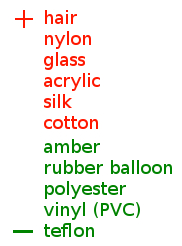
You’ve no doubt encountered this effect. It’s how your body is charged when you rub your feet on carpet and then get a shock from touching a door knob. When you rub two specific materials together there’s a transfer of electrons from one to the other. Not just any two materials will work. To find out which materials are good to use, have a look at a triboelectric series table.
Materials that are on the positive end of the table will become positively charged when rubbed against materials on the negative end of the table. Those materials will become negatively charged. The further apart they are in the table, the stronger the charging.
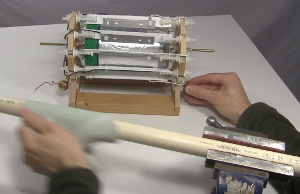
An example of where I’ve used this is to power the corona motor shown here. I vigorously rub a PVC pipe with a cotton cloth, and as the pipe emerges from the cloth, a sharp wire a few millimeters away takes the charge from the pipe. You can see this corona motor being powered by other power sources in the video here.
This would be considered an electrostatic power source because charge is accumulated on surfaces. Being insulating materials, that charge can’t move around.