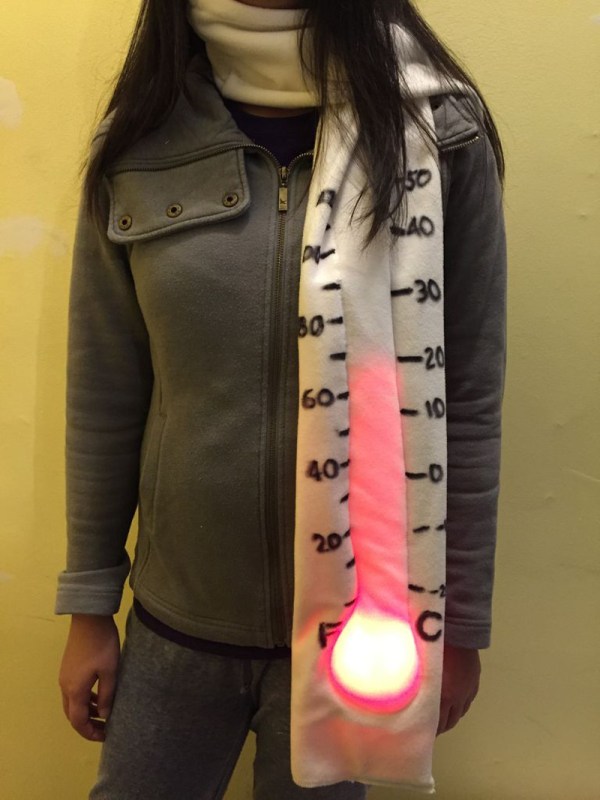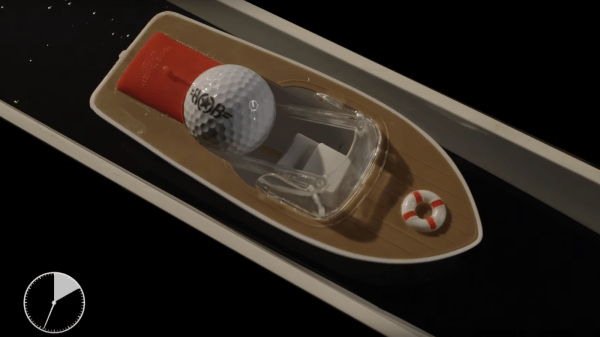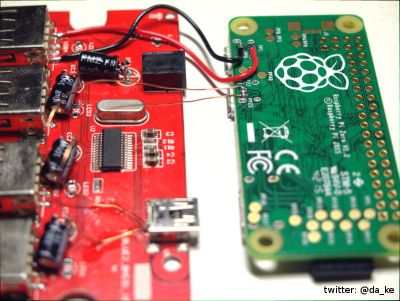Everybody loves cheap stuff, and we hate telling everyone about coupon codes. That said, TI has a new LaunchPad development board they’re promoting. It’s based on the MSP432, the ARM extension of their MSP430 line. The MSP432 is an ARM Cortex M4F, low power, and planned for production later this year.
Here’s your daily CES garbage post. Through a collaboration between Sony and Nissan, a car has become a video game controller controller. A controller plugs into the ODB II port, reads throttle, brake, and steering wheel positions (and buttons on the dash/steering wheel, I guess), and translates that into controller input for a PlayStation 4. What games do they play with a car? You would think Gran Turismo, Rocket League, or other games with cars in them. Nope. Football.
Dangerous Prototypes is a legal Chinese company! [Ian] didn’t say anything about the process about becoming a legal Chinese company because he wrote a blog post, not a book. Shenzhen Dangerous Prototypes Electronics Technology Limited allows them to have an office in the Shenzhen electronics market, hire local and foreign hackers, host Hacker Camp Shenzhen, and allow people to apply for ‘Authorized Authority’ visa letters for the people who need them. Great news for a great company.
The Forge hackerspace in Greensboro, NC is growing. In just over a year they have 160 members and they’ve already outgrown their 3,400 square foot space. Now they’re moving to a larger space that’s twice the size and they’re looking for donations.
People have been taking old iPad screens and turning them into HDMI displays for years now. [Dave] got his mitts on a panel from a Macbook Pro 17″, and turned it into a monitor. It required a $50 LVDS adapter, but the end result is great – a 1920×1200 panel that looks pretty good.