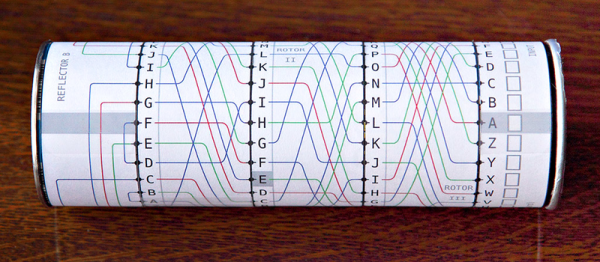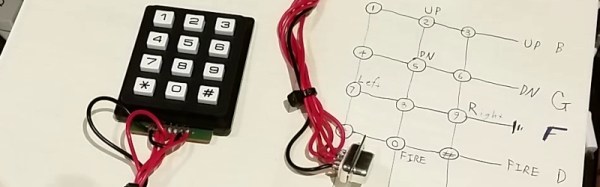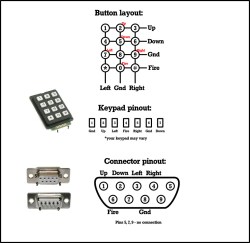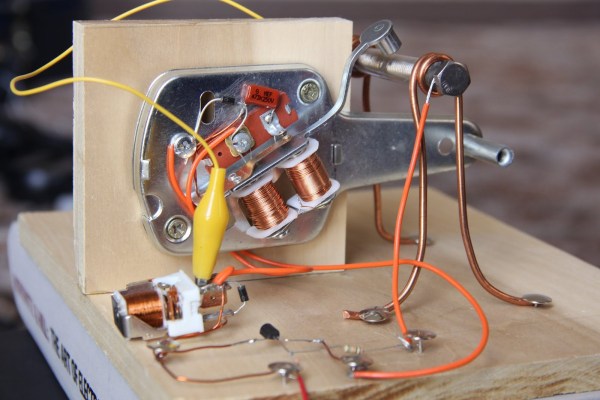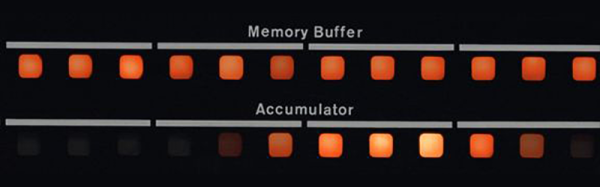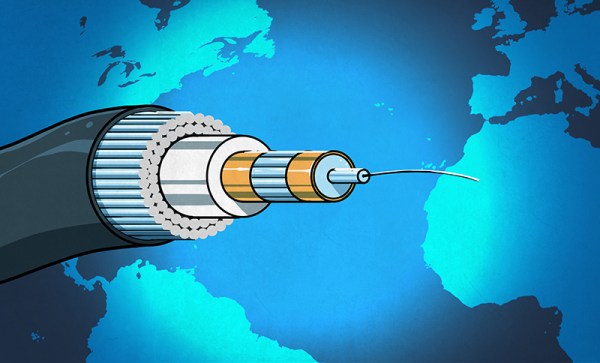Nobody ever dismantles a working motorcycle.
About ten years ago [Andy Pugh] took possession of a large box of rusty parts that formed most of what had once been a 1921 Ner-a-Car motorcycle. They languished for several years, until in 2014 he was spurred into action and returned to the bike. What followed was a two-year odyssey of rebuilding, restoration, and parts remanufacture, and since [Andy] is an engineer par excellence and an active member of the LinuxCNC community his blog posts on the subject should be a fascinating read for any hardware hacker with an interest in metalwork.
![The Ner-a-Car. By Museumsfotografierer (Own work) [Public domain], via Wikimedia Commons](https://hackaday.com/wp-content/uploads/2016/04/640px-ner-a-car_1924_01.jpg?w=250)

It’s usual for the first link in a Hackaday article to be to a page that encompasses the whole project. In this case when there is so much to see and the build is spread across twelve blog posts and nearly two years the link is to [Andy]’s first post in which he describes the project, sets to work on the chassis, and discovers the bent steering arm that probably caused the bike’s dismantling. He’s listed the posts in the column on the right-hand side of the blog, so you can follow his progress through the entire build. The work involved in remanufacturing the parts is to an extremely high standard, from machining press tools to reproduce 1920s footboard pressings through manufacturing authentic 1920s headlight switchgear and metal-spinning new aluminium headlight shells.
[Andy]’s most recent Ner-a-Car post details his trip to France on the completed bike, and tales of roadside repairs of a suddenly-not-working machine that should be familiar to any owner of a vintage internal combustion engine. But considering that the bike spent many decades as a pile of not much more than scrap metal the fact that it is now capable of a trip to France is nothing short of amazing.
This is the first rebuild of a vintage bike from a box of rusty parts we’ve featured here – indeed it could almost be a retrotechtacular piece in its detailed look at 1920s bike design. These pages have however seen many motorcycle related hacks over the years. We particularly like this from-scratch engine build and this gas-turbine bike, but it is the emergency motorcycle build in the desert from a Citroën 2CV car that has us most impressed. Please, ride safe, and keep them coming!