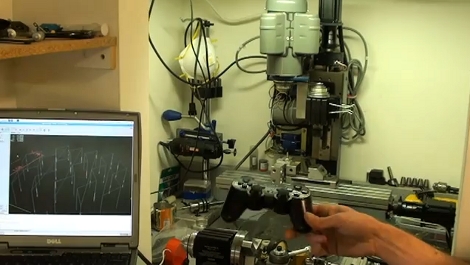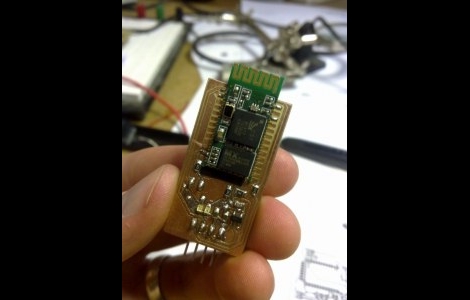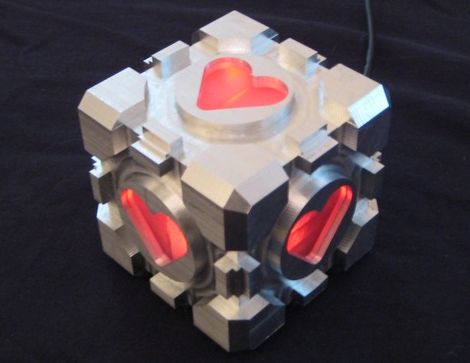[Nirav] found that he rarely printed anything useful with his RepRap, so to shake things up, he decided he needed to work on a project that didn’t involve printing yet more RepRap parts.
The goal of his project was to create working replicas of house keys by simply using the code imprinted at the factory. He purchased a handful of used lock sets from eBay, then carefully measured the keys with a ruler and calipers to get the blank dimensions just right. After that was done, he looked around online and was eventually able to create an OpenSCAD model using a chart of pin depth specifications he located. By changing the last line in the model’s code he can print any coded key. For keys lacking a code, he can manually measure the height of each bit and print replicas that way as well. Once printed, he says that they keys are strong enough to turn most locks he has come across, including deadbolts.
This is undoubtedly a neat project in its own right, though we would be interested to see if someone could get it paired with a program like SNEAKEY to generate bit measurements by sight alone.