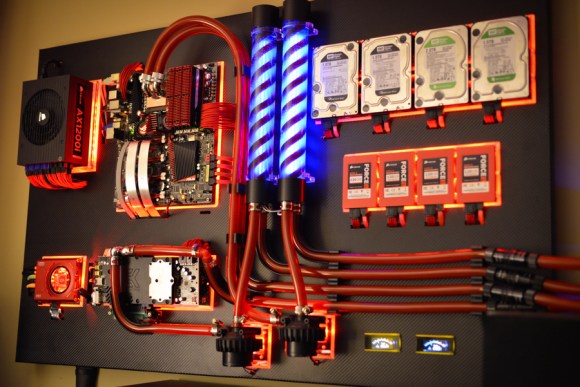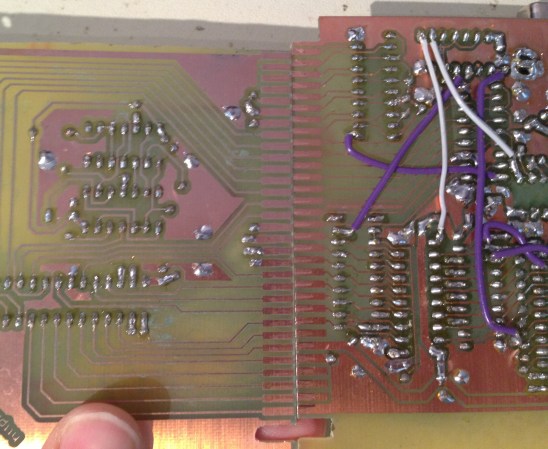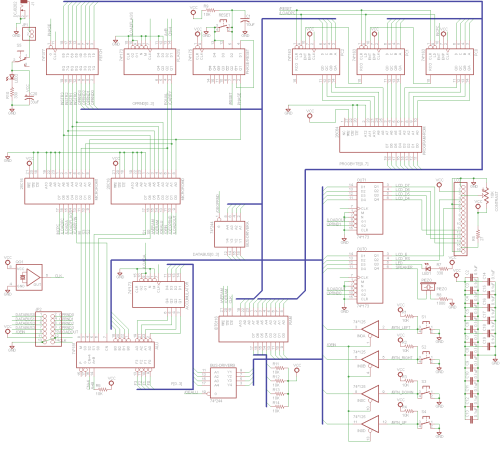
Maybe we shouldn’t say “built” since [Steve Chamberlin] hasn’t actually heated up his iron yet. From the finished schematic above that is puzzling at first, until you realize the scope of the project. His Nibbler implements a 4-bit CPU using 7400 logic chips. Because he’s come up with the architecture himself he’s taking a lot of steps to check all of his work before committing to a PCB.
We linked to his category for the project which is still in progress. Most recently he wrote a program to prove that it’ll run on the hardware. That’s a feat considering this is still just a design idea. It was made possible because he wrote a simulator based on the design. The C++ tool simulates data and control buses and features a full set of debugging tools.
Careful testing of the design before the build is the best possible way to go. The simulator and debugging tools will be useful for software development even after the hardware is built. And testing before wiring is a must as these things get out of control quickly in terms of soldering complexity.
[via Dangerous Prototypes]