Love them or hate them, there’s no denying that Apple has strayed from the Woz’s original open platform ideal for the Apple II. [Ken Pillonel] is back for another round of fixing Apple’s repairability mistakes with a full complement of 3D printable replacement parts for the AirPods Pro case.
While modeling all of the parts would be handy enough for repairing a device with a 0/10 iFixit score, [Pillonel] modified the parts to go together with screws instead of adhesive so any future repairs don’t require cracking the plastic egg. He says, “By showcasing the potential for repairability, I hope to inspire both consumers and multi-billion dollar companies, like Apple, to embrace sustainable practices in their products.”
[Pillonel]’s repairability exploits may seem familiar to readers from his previous work on adding USB-C to the iPhone and the AirPods Pro case. If you just need to retrieve a lost AirPod, you might try an electromagnet, or you can make a Bluetooth receiver from a pair of knock-off buds.
Continue reading “Fixing Some More Of Apple’s Design Mistakes”


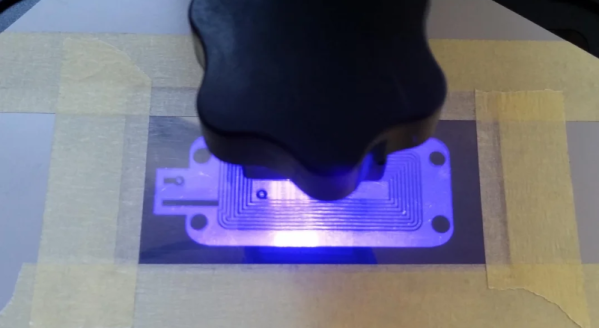

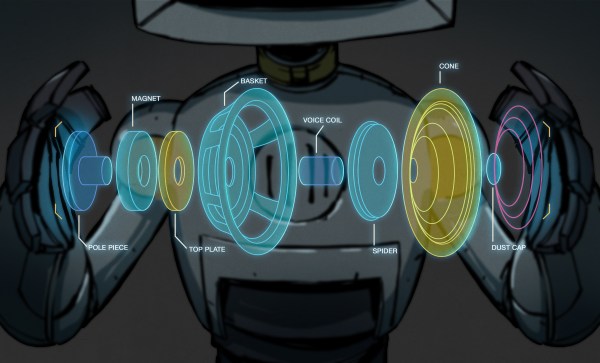
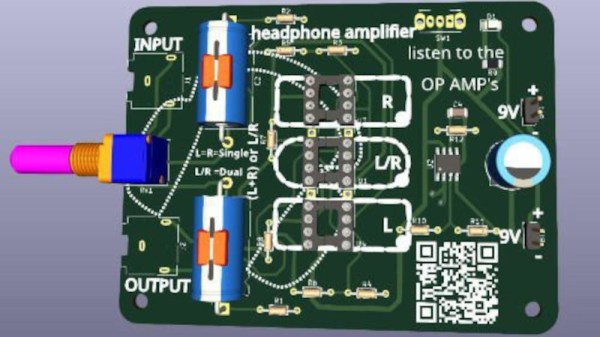
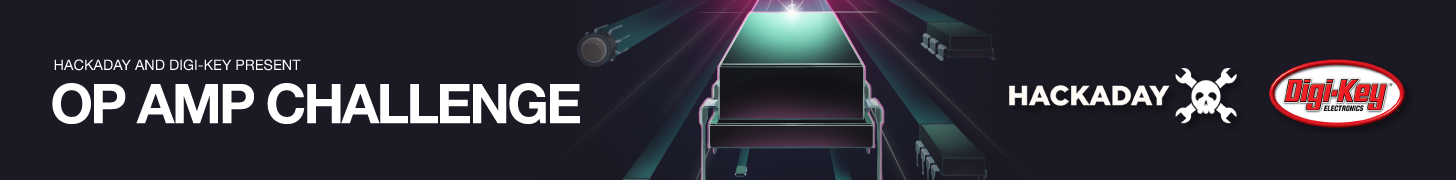
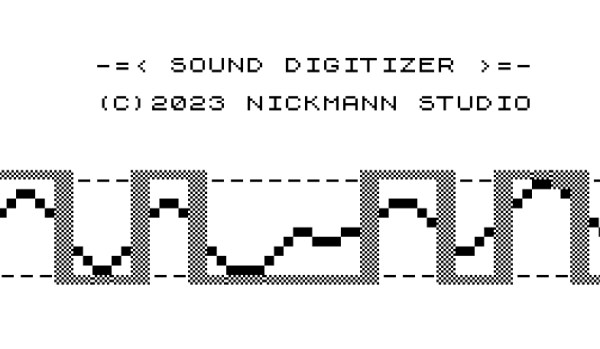

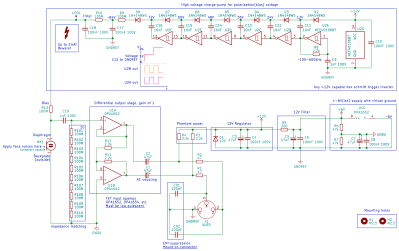 The capsule and body are off-the-shelf items — what he’s produced is the bias voltage supply and preamplifier. In both cases these are the interesting parts of a condenser microphone, so their circuit bears a second look.
The capsule and body are off-the-shelf items — what he’s produced is the bias voltage supply and preamplifier. In both cases these are the interesting parts of a condenser microphone, so their circuit bears a second look.








