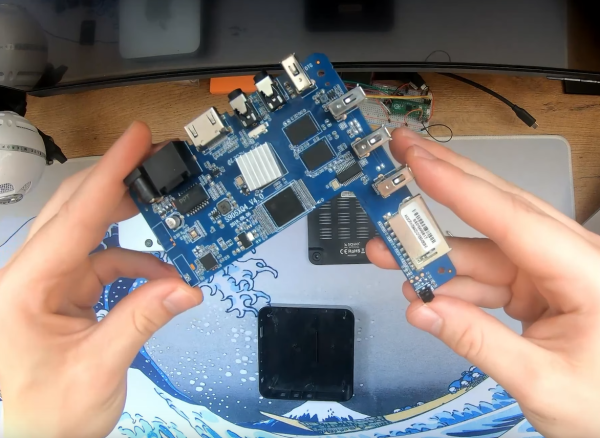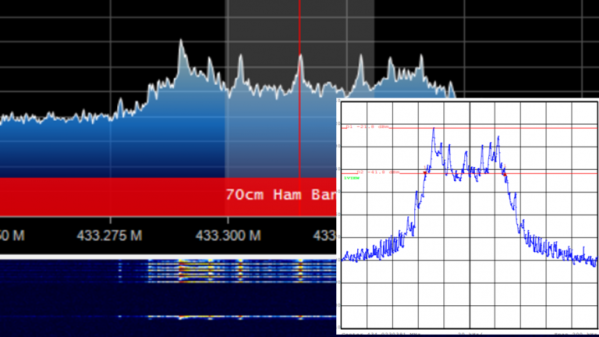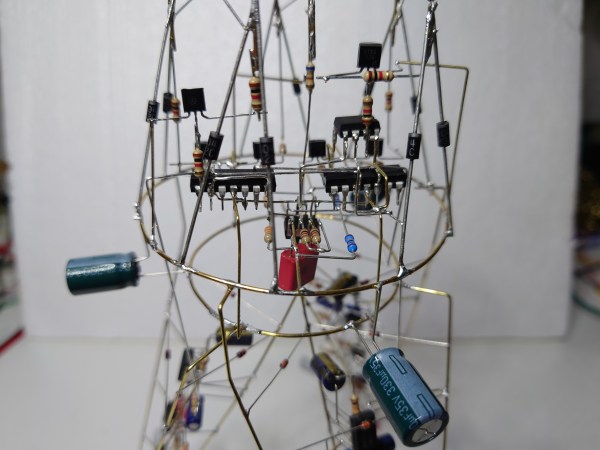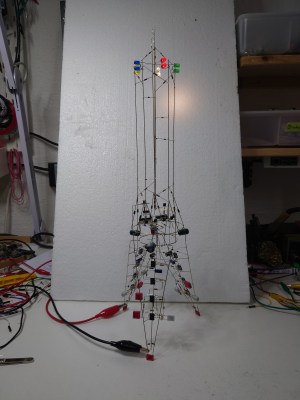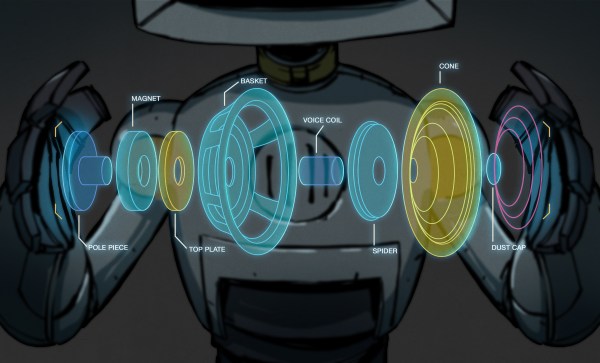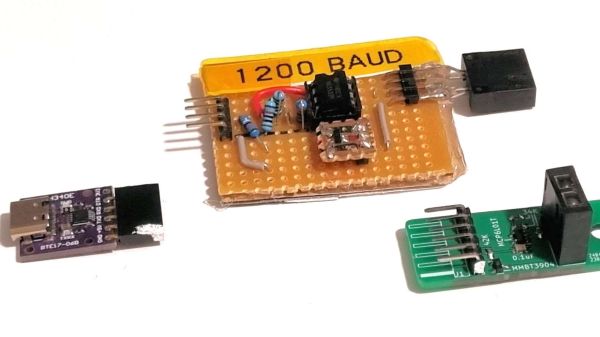Have you ever known what you wanted to say but couldn’t figure out exactly how to say it? For some individuals, that’s all the time. The gap between intention and action can be a massive chasm. [Pedro Martin] is trying to help bridge that gap with a Bluetooth RPM letterboard.
[Soma Mukhopadhyay] developed Rapid Prompting Method (RPM) for teachers to work with students with autism. Gentle physical cues can help individuals complete motor movements, which can be used as a communication mechanism by pointing to a letterboard. Students can eventually move onto an tablet, but some students see the light as sensory noise or might associate it with playtime.
[Pedro] hopes that his letterboard will be able to provide tactile feedback for each letter to strengthen the connection the teacher is trying to establish. The letter board is a 22 by 14 grid (308 total) of touch electrodes connected to three MPR121 12-channel capacitive touch sensors connected to an ESP32 via I2C. Additionally, 60 LEDS controlled by two shift registers are interspaced between the touch electrodes. As only one LED will be on at a given time, [Pedro] can use the shift registers in a row/column setup since the current draw should be small. A piezo buzzer serves as additional feedback for the student. The ESP32 emulates a Bluetooth keyboard, so the teacher doesn’t have to keep track of what the student is spelling and can focus on RPM.
[Pedro] encountered the usual slew of debugging problems, such as ground bouncing, captive noise, and Bluetooth wonkiness. The code, KiCad, and STL files are on the Hackaday.io project page. If you want more accessibility-focused keyboards, look at the RP2040-based Intellikeys we saw recently.
Continue reading “Hackaday Prize 2023: Bluetooth Spell To Speak”