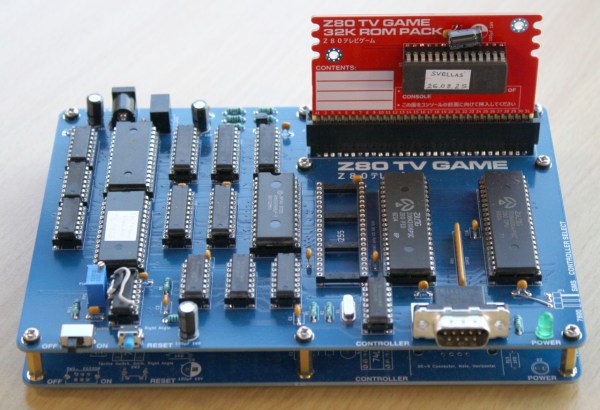Valve’s new Steam Frame is what all the well-connected YouTubers are talking about, but most of them are talking about what it’s like to game on it. That’s great content if you’re into it, but not exactly fodder for Hackaday — with one exception. [Gamers Nexus] gives us a half hour of relatively-unedited footage of them just chatting with the engineers behind the hardware.
It’s great stuff right from the get-go: they start with how thermal management drove the PCB design, and put the SoC on the “back” of the chip, sandwiched betwixt heat pipes. We don’t usually think of taking heat through the PCB when building a board, so it’s a neat detail to learn about before these things get into the hands of the usual suspects who will doubtless give us teardown videos in a few months.
From there wanders to power delivery — getting the voltage regulators packaged properly was a challenge, since impedance requirements meant a very tight layout. Anyone who has worked on this kind of SBC might be familiar with that issue, but for those looking in from the outside, it’s a fascinating glimpse at electrical sausage being made. That’s just the first half.
The heat-regulation conversation is partially repeated the next conversation (which seems to have happened first) where they get into the cooling requirements of the LCD screens. This requires less than you might think, as they like to run warm for fast refresh. It’s really more about keeping your face cool. They also they discuss acoustic vibration — you don’t want your integrated audio shaking your IMUs apart — and why the prototype was being blasted with freakin’ laser beams to monitor it.
If you haven’t seen or read any other coverage on the Steam Frame, you’re going to miss some context here, but if you’ve not hid under a rock for that announcement, this is amazing detail to have. We’re hugely impressed that Valve let their engineers out of their cubicle-cave to talk to media.
Sure, it’s not an open-source VR headset, but compared to the deafening silence coming from the likes of Meta, this level of information is still awesome to have.
Continue reading “The Engineering Behind Valve’s New VR Headset” →