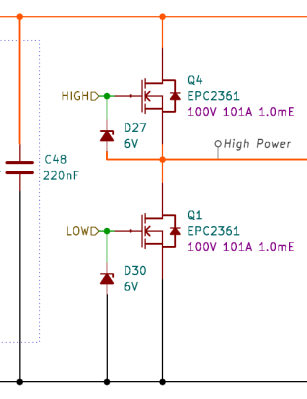There are a lot of fantastic things about Hackaday Supercon, but for me personally, the highlight is always seeing the dizzying array of electronic bits and bobs that folks bring with them. If you’ve never had the chance to join us in Pasadena, it’s a bit like a hardware show-and-tell, where half the people you meet are eager to pull some homemade gadget out of their bag for an impromptu demonstration. But what’s really cool is that they’ve often made enough of said device that they can hand them out to anyone who’s interested. Put simply, it’s very easy to leave Supercon with a whole lot more stuff than when you came in with.
Most people would look at this as a benefit of attending, which of course it is. But in a way, the experience bummed me out for the first couple of years. Sure, I got to take home a literal sack of incredible hardware created by members of our community, and I’ve cherished each piece. But I never had anything to give them in return, and that didn’t quite sit right with me.
So last year I decided to be a bit more proactive and make my own Simple Add-On (SAO) in time for Supercon 2023. With a stack of these in my bag, I’d have a personalized piece of hardware to hand out that attendees could plug right into their badge and enjoy. From previous years I also knew there was something of an underground SAO market at Supercon, and that I’d find plenty of people who would be happy to swap one for their own add-ons for mine.
To say that designing, building, and distributing my first SAO was a rewarding experience would be something of an understatement. It made such an impression on me that it ended up helping to guide our brainstorming sessions for what would become the 2024 Supercon badge and the ongoing SAO Contest. Put simply, making an SAO and swapping it with other attendees adds an exciting new element to a hacker con, and you should absolutely do it.
So while you’ve still got time to get PCBs ordered, let’s take a look at some of the unique aspects of creating your own Simple Add-On.