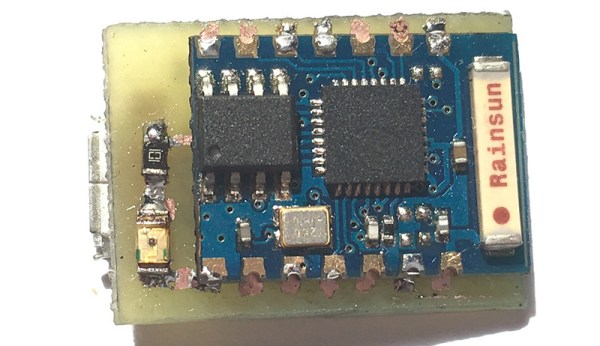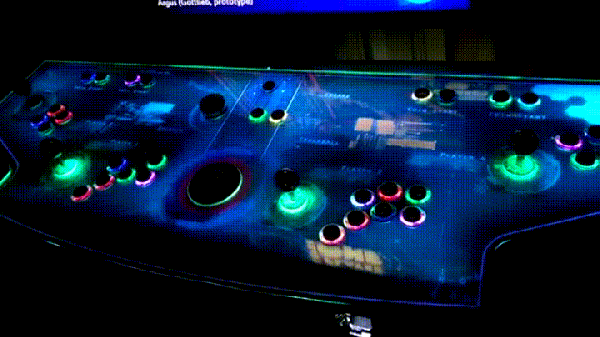[Kedar Nimbalkar] hyperbolically advertises the ultimate cell phone speaker dock. It costs a dollar. It doesn’t need you to pair with it via Bluetooth or WiFi. It pairs extremely fast, 0.000000000001, he clarifies. It may also look like a broken laptop speaker with a stomped wall wart soldered to it, but who can keep up with industrial design trends these days?
He shows us the device in operation. He starts playing some music on his phone’s speaker. It’s not very loud, so he simply lays the phone on the dock. Suddenly, all the audio fidelity a Dell Lattitude from the 90s can provide erupts from the device! How is this done?
Of course, there’s not much to the trick. Since the cellphone speaker is a coil it can induce a small current in another coil. The resulting voltage can be picked up by an audio amplifier and played through the speakers. Nonetheless it’s pretty cool, and we like his suggestion of betting our friends that we could wirelessly pair with their ear buds. Video after the break.
Continue reading “Forget Wifi Or Bluetooth, Pair Directly With Your Phone’s Speaker”



 The platter is machined from a piece of rosewood, weighted and balanced with lead shot, and laminated between two sheets of brass. It sits on a bearing aided by a ring of opposing magnets, and is belt driven by a two-phase induction motor. The base of the turntable is cast as a single piece of concrete, the idea being that the extra weight will aid the damping of vibrations. The tonearm is machined from a piece of wood, and its pivot from brass. The tonearm bearing is a ballpoint pen, a surprising yet inspired choice .
The platter is machined from a piece of rosewood, weighted and balanced with lead shot, and laminated between two sheets of brass. It sits on a bearing aided by a ring of opposing magnets, and is belt driven by a two-phase induction motor. The base of the turntable is cast as a single piece of concrete, the idea being that the extra weight will aid the damping of vibrations. The tonearm is machined from a piece of wood, and its pivot from brass. The tonearm bearing is a ballpoint pen, a surprising yet inspired choice .