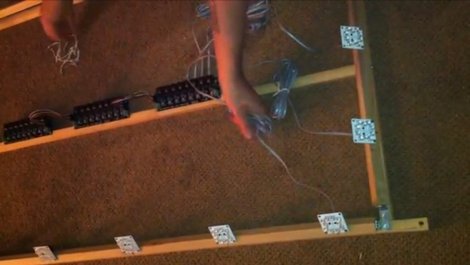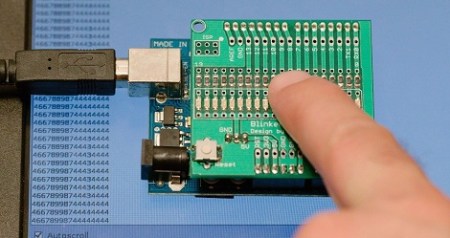
[Udo] figured out how to turn a bunch of LEDs into a very low resolution camera.
The build is based around [Udo]’s Blinkenlight shield he’s been developing over the past year. The camera operates under the idea that there’s really not much difference between a LED and a photodiode; LEDs can do light emission and detection. In actuality, the LED ‘camera’ isn’t all that different from a linear CCD array, the type of image sensor in flatbed scanners.
After connecting his Blinkenlight shield to his Arduino and computer, [Udo] wrote a sketch that would capture 17 values from his LED camera. These values are shot over the serial connection where high levels of light show up as smaller numbers and low light levels are understood as larger numbers.
[Udo] has been doing a lot of other cool stuff with his Blinkenlight shield, like a persistence of vision experiment and pretending to be [Michael Knight]. Check out the video after the break for a demo of [Udo]’s linear LED camera.