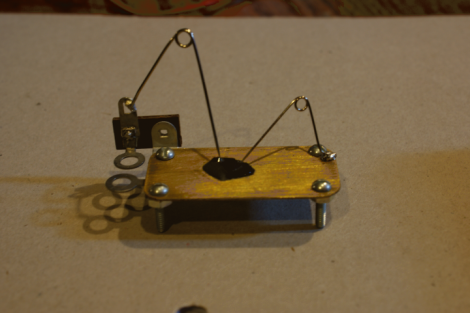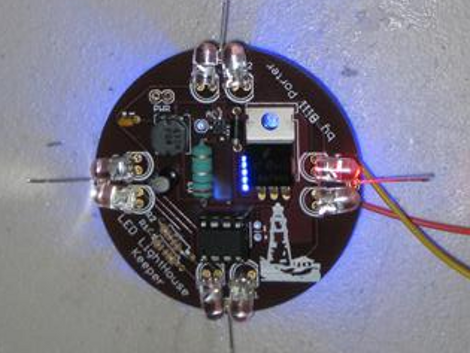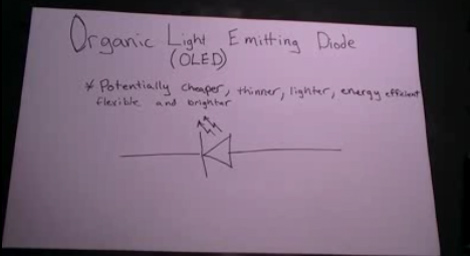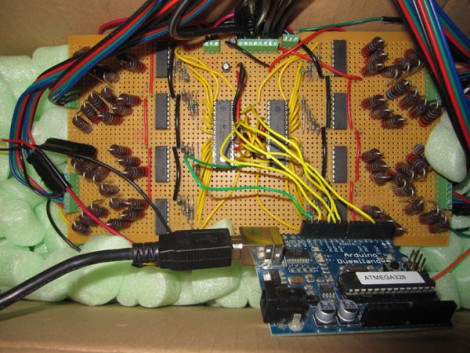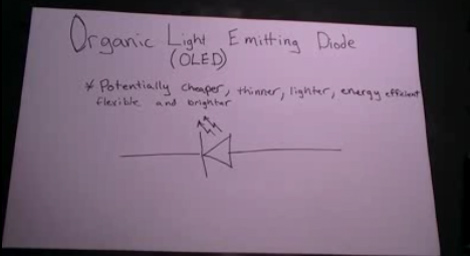
[Jeri Ellsworth] has put together a couple of videos that cover how she made her own organic light emitting diodes, or OLEDs. In the first video, after the break, it discusses the difference between regular, rigid semiconductor LEDs and organic LEDs. The video then goes on to show how to make an OLED as successive layers of materials. Indium tin oxide (ITO) on glass forms a transparent anode. That is then coated with PEDOT:PSS, a conductive polymer mix that is used as a hole transport layer. Then a red diamond ruthenium complex is added to create the emissive layer. The cathode layer is a low work function metal, initially, gallium indium eutectic alloy then later other metals were shown to work. The second video, shows how to juice a glowstick and make OLEDs with the liquid. The dye in blue glowsticks, 9,10-Diphenylanthracene, is an organic semiconductor and will emit light as an electric current is passed through it. The glow stick method seems to have some problems as the ITO coated glass plate is degraded by the glowstick chemicals. It would be interesting to see if using the porous aluminum or similar technique from [Jeri]’s flexible electroluminescent displays could be used as an electrode.
Continue reading “DIY OLEDs” →