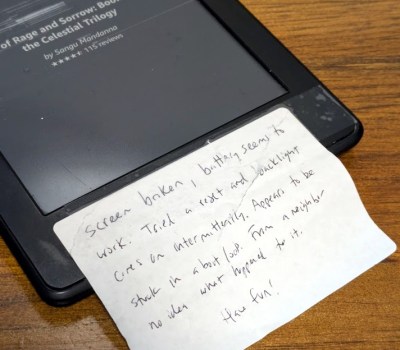Back in the early days of Linux, there were multiple floppy disk distributions. They made handy rescue or tinkering environments, and they packed in a surprising amount of useful stuff. But a version 1.x kernel was not large in today’s context, so how does a floppy Linux fare in 2025? [Action Retro] is here to find out.
Following a guide from GitHub in the video below the break, he’s able to get a modern version 6.14 kernel compiled with minimal options, as well as just enough BusyBox to be useful. It boots on a gloriously minimalist 486 setup, and he spends a while trying to refine and add to it, but it’s evident from the errors he finds along the way that managing dependencies in such a small space is challenging. Even the floppy itself is problematic, as both the drive and the media are now long in the tooth; it takes him a while to find one that works. He promises us more in a future episode, but it’s clear this is more of an exercise in pushing the envelope than it is in making a useful distro. Floppy Linux was fun back in 1997, but we can tell it’s more of a curiosity in 2025.
Linux on a floppy has made it to these pages every few years during most of Hackaday’s existence, but perhaps instead of pointing you in that direction, it’s time to toss a wreath into the sea of abandonware with a reminder that the floppy drivers in Linux are now orphaned.
Continue reading “Linux On A Floppy: Still (Just About) Possible”