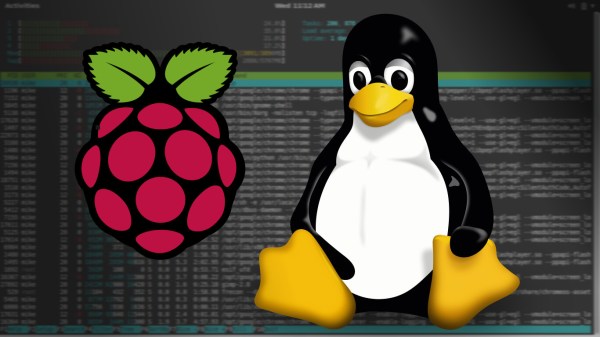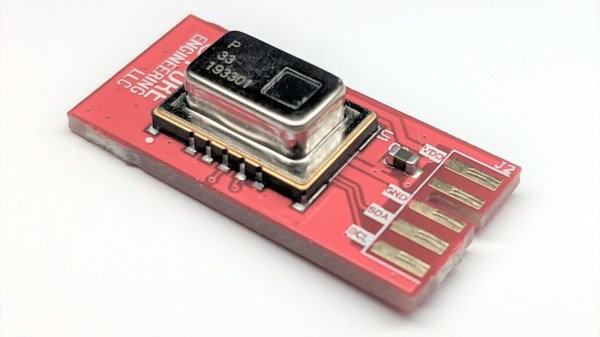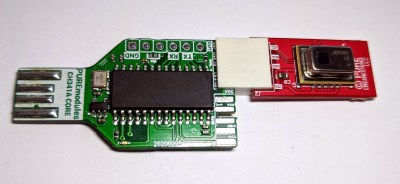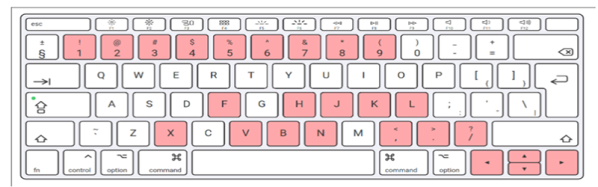On Unix — the progenitor of Linux — there was /bin/sh. It was simple, by comparison to today’s shells, but it allowed you to enter commands and — most importantly — execute lists of commands. In fact, it was a simple programming language that could make decisions, loop, and do other things to allow you to write scripts that were more than just a list of programs to run. However, it wasn’t always the easiest thing to use, so in true Unix fashion, people started writing new shells. In this post, I want to point out a few shells other than the ubiquitous bash, which is one of the successors to the old sh program.
Since the 7th Edition of Unix, sh was actually the Bourne shell, named after its author, Stephen Bourne. It replaced the older Thompson shell written in 1971. That shell had some resemblance to a modern shell, but wasn’t really set up for scripting. It did have the standard syntax for redirection and piping, though. The PWB shell was also an early contender to replace Thompson, but all of those shells have pretty much disappeared.
You probably use bash and, honestly, you’ll probably continue to use bash after reading this post. But there are a few alternatives and for some people, they are worth considering. Also, there are a few special-purpose shells you may very well encounter even if your primary shell is bash.