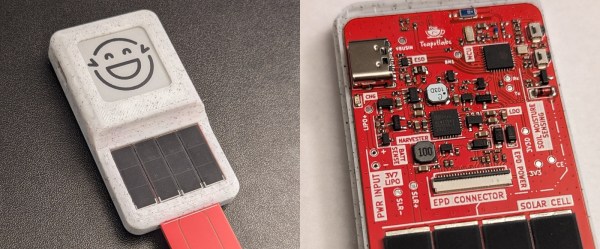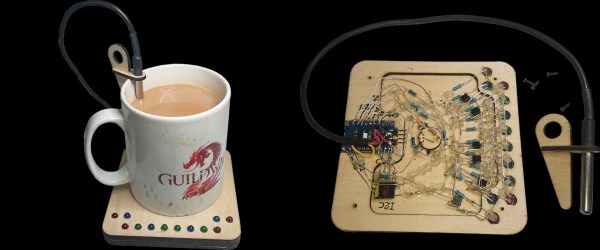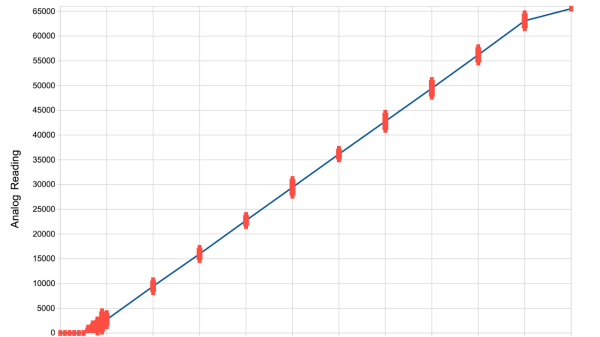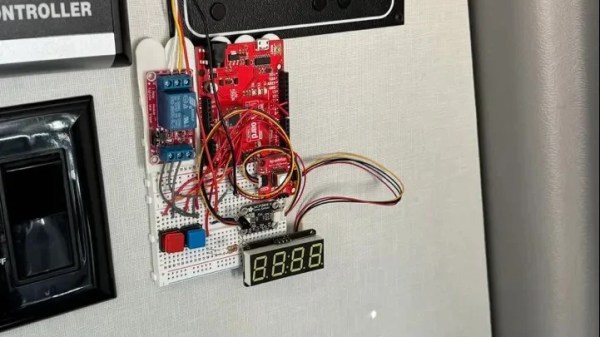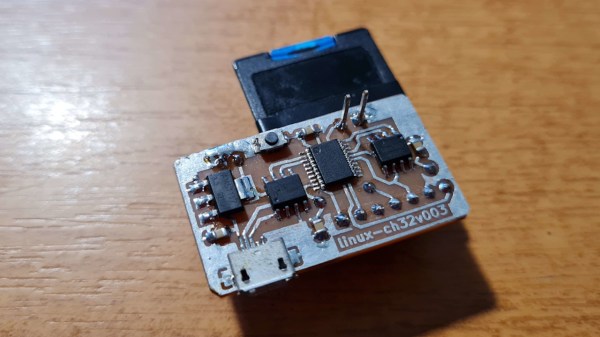If you ask us, morning is the only excuse we need for a hot caffeinated beverage — weather be damned. Wherever [gokux] is, they may be experiencing actual winter this year, given that they are out there getting cozy with a hot cup of what-have-you. But how do they know it’s at the right temperature for drinking? Enter the temperature-monitoring smart coaster.
At the heart of this build is a GY-906 infrared temperature sensor, which senses the warmth (or lack thereof) and displays the degrees on a small OLED screen thanks to a Seeed Xiao SAMD21. To make things simple, there is also an ideogram that corresponds to the current temperature — snowflake for too cold, danger sign for too hot, and thumbs up for that just-right range. Although this coaster is mostly 3D-printed, the mug sits on a slotted piece of aluminium that is removable for easy cleaning. This would be a good-looking and useful addition to any desk.
This is isn’t the first temperature-indicating beverage coaster we’ve seen. The most recent one ultimately used a probe, which is likely about as accurate (and messy) as you can get with these things.