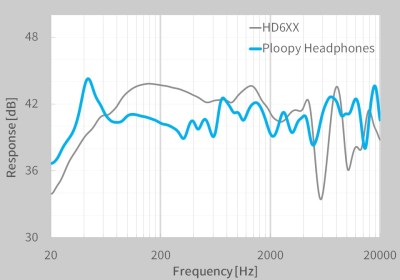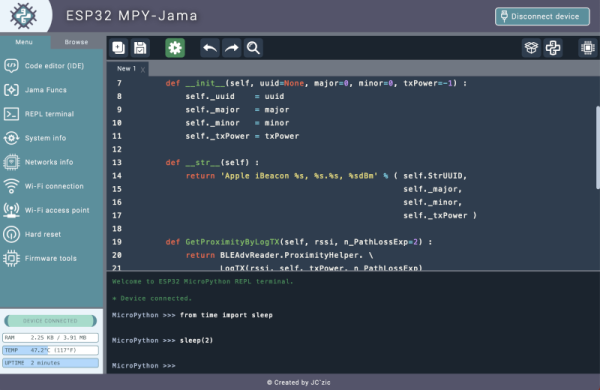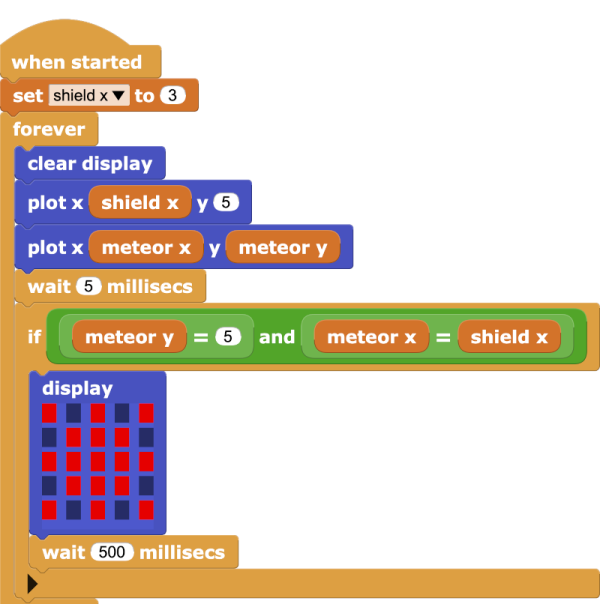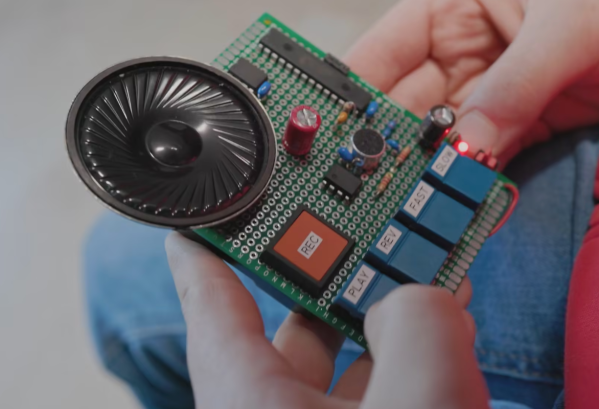The scroll wheel might be the best thing that happened to the computer mouse since, well, the computer mouse. But sometimes you want something a little more tangible. For example, with a software-defined radio setup, it doesn’t feel right to scroll your mouse to change frequencies. That’s where [Wagiminator]’ USB knob would come in handy. Marrying a 3D printed case, some addressable LEDs, a rotary encoder, and a CH552E microcontroller, the knob appears to the host operating system as a normal USB keyboard. That means most programs can use it without any special drivers or software.
There’s honestly not much to the hardware. A custom PCB holds two WS2812’s, the tiny CPU, the encoder, and the USB plug. There are a few random discrete components, too, but not many. Everything you need is on the project page. The PCB layout, the software, the schematics, and the 3D print files. The code that does the main work is extremely simple. The USB code is a bit more complex (look in the include directory) but honestly, it isn’t as bad as most USB examples we’ve seen.
This project is ripe for hacking. The software is simple enough to modify easily. The 3D printed case wouldn’t be hard to spruce up or print in different colors. Following the example, this would make a reasonable core for a custom keyboard peripheral that used exotic keys instead of a rotary encoder.
Knobs can be simple or complex. If you want our take on the odd volume control, we used sonar.