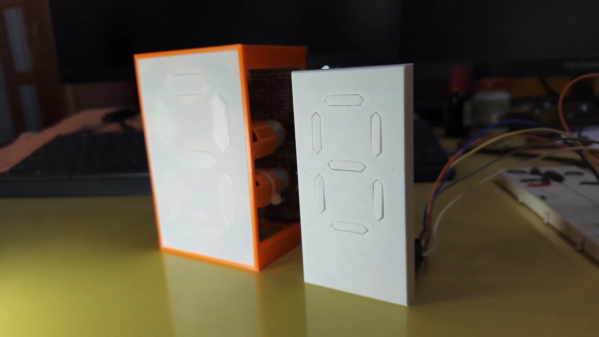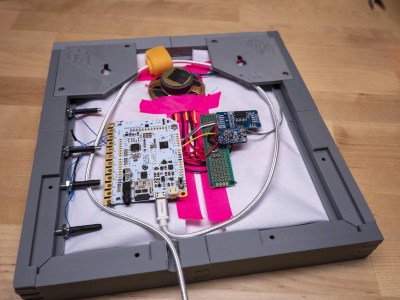The first continuously variable transmission fitted to an automobile actually has its roots in the late 19th century, though the technology has only become popular in the last two decades or so. While a relatively complex technology in its modern automotive form, it’s still possible to illustrate the basic principles with everyone’s favourite mechanical learning toy – Lego.

The build consists of a Lego motor driving the transmission’s input shaft, upon which a cone is mounted. A similar cone is mounted on the output shaft, and a rubber belt stretched between the two. With the cones mounted in opposing directions, the gear ratio can be continually varied by changing where upon the cones the belt rides. By riding on the small diameter section of the input cone, the belt correspondingly rides on the large diameter section of the output cone, leading to a slower, high torque output. By sliding the belt to the other end of the cone, the ratios are reversed, leading to high output speed with less torque.
The demonstration works somewhat differently than modern automotive models, but the basic concept is the same. It’s also limited in its torque transfer ability by the coefficient of friction of the plastic Lego parts. Despite this, it’s a quick way to illustrate the mechanisms at play, and where some of the common losses are in such a system. If you prefer your gearboxes of a more classic sequential design, we’ve seen those too, of course. Video after the break.
Continue reading “Building A Continuously Variable Transmission With Lego”