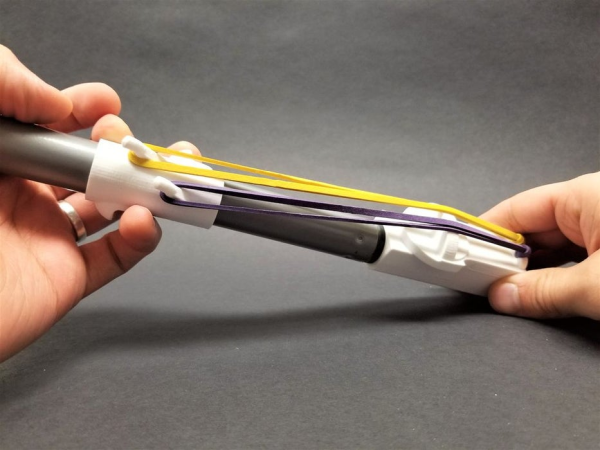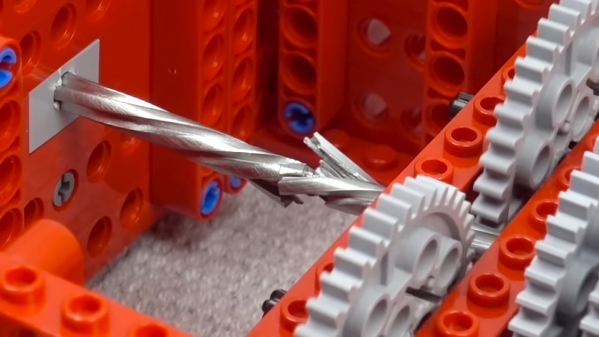[Eric Strebel] wanted a microphone to record voiceovers, and being a designer, wanted something suitably impressive for the task. Inspired by the classic Unidyne 55, he set about designing his own mic, and used some pretty fancy techniques to get it built.
The mic was built around a ribbon element, providing good dynamic response. The design was created in CAD, and was initially intended to be constructed out of three seperate pieces. However, [Eric] realized that through the use of a binder jetting 3D printer, this wouldn’t be necessary.
Binder jetting is a technique in which a nozzle squirts binder into a powder bed to create a 3D printed part. In this case, a steel powder is used, which is then post-processed in an oven with liquid bronze. The bronze wicks into the finished part, adding strength. It’s a process which creates metal parts with very few limitations; the primary concern being minimum wall thicknesses.
With access to a binder jetting printer, [Eric] was free to design the stylish geometry of the final product. Mashing up hexagons with classic 50s curves, the final result is impressive. [Eric] now uses the microphone regularly to record voiceovers, and the aptly-named Hexavox even made an appearance at NAMM.
If you’re looking for more ways to DIY in your home studio, consider building your own isolation shield. Video after the break.